Today on AppAddict - In Windows, when you hover over an app on the taskbar, the operating system shows you the open windows for that app, a useful feature missing in macOS until now with the introduction of the free menu bar app DockDoor.
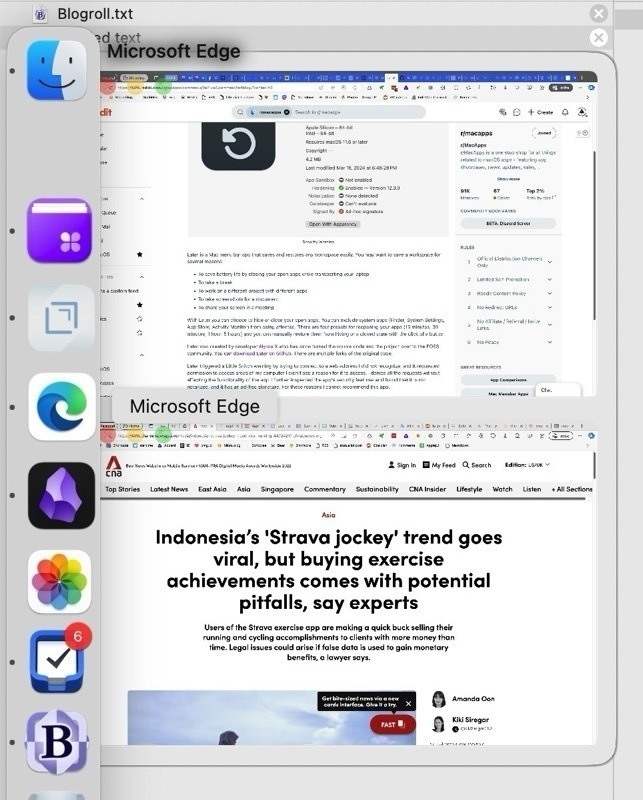
My Top 10 Police Shows of All Time
My Top 10 Police Shows of All Time , A list of American and British police procedurals from the 80s to the present , louplummer.lol/my-top-10…
Let’s cut the bullshit and spell out a few things. The IT security industry is about as trustworthy as the food supplement and vitamin industry, but somehow they escaped the same reputation. Their products are overwhelmingly based on flawed ideas, and the quality of their software is exceptionally bad. And while not everyone will agree with the harshness of my words, I’ll say this: Essentially everyone in IT security who knows anything in principle knows this. - @hanno@mastodon.social
This Weeks Bookmarks - Gay Rodeo, Death Valley Heat, Interactive Historical Maps, Boundry Setting Language, Top 100 Athletes of the 21st Century, Nerd Poker, Drone Footage of Everest

Drone footage of Mt. Everest from base camp to the summit
Queer cowfolx are bucking tradition at the gay rodeo (19thnews.org)
What 129 Degrees Feels Like - The Atlantic (archive.ph)
Love history? Explore this interactive collection of old maps. | Popular Science
35 Boundary Phrases To Use in Relationships, Workplace - Parade
Ranking the top 100 professional athletes since 2000 - ESPN
How GTO made poker a game for nerds - Vox
It’s Saturday, so I updated my /now page with info on my new project with @jedda@social.lol , a blog directory, plus info on what TV I watched, all of the blog posts from this week, what new piece of kit I picked up and what new bookmarks I found.

The Power of Online Community - After six months on the Indy Web, on Mastodon, Micro.blog, Scribbles and BearBlog, I share what I have learned about online community without algorithm driven social media.

The Power of Online Community
The Power of Online Community , I share my experiences with online communities and discuss the many benefits they can offer. , louplummer.lol/the-power…
Today on AppAddict - I was reviewing the free and open-source app, Later, designed to save and reopen workspaces when I got a weird warning from Little Snitch and unexplained requests to access different areas of my Mac. Further examination revealed that the app wasn’t notarized. Not recommended!
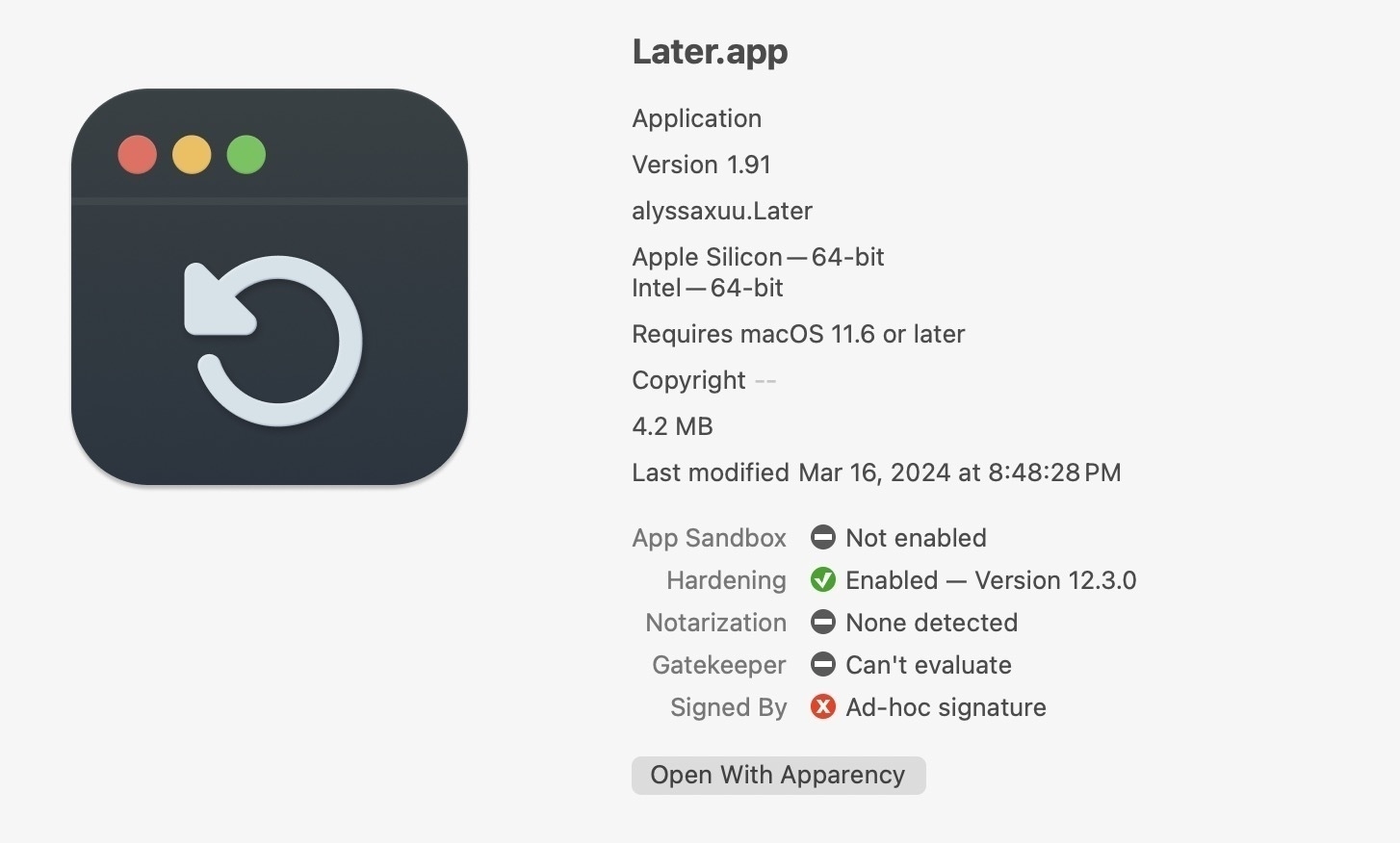
From my 100 Strangers Project - Kiesha was waiting for the train to go to work with her brother, Marcus when he got bored and started to chase her around the platform. Later, out of breath, she informed me that he “plays too much. He plays out all the time.” She was smiling though.
<img src=“https://amerpie.lol/uploads/2024/marcus-and-kiesha.jpg" width=“462” height=“600” alt=“Two smiling individuals running on a tiled sidewalk of a covered public tram station with a sign reading “EMERGENCY” and other people in the background.">
Mindhunter was a Netflix show that although it only ran for two seasons, was a high quality portrayal of the early days of the FBI’s profiling unit wirh some chilling performances of serial killers like Charles Manson, Richard Speck and Ed Kemper.

Thinking about the possibility of becoming religious after being lucky enough to have a scheduled day off on CrowdStrike Friday. Somebody deserves the credit.
I See Color - When people talk about race, they use the line “I don’t see color” to prove they aren’t prejudiced. I make the argument that you better see color, or you will find yourself in the same old segregated spaces you’ve been in before. It takes intentionality to end society’s bad habits.

From my 100 Stanger’s Project - I didn’t get this guy’s name because when I started my usual rap with him, he started hitting me up for money. Even in NYC, I’d never had that happen before. We weren’t in Times Square or anything but a little further uptown than where I’d taken most of my portraits,

Today on AppAddict - Updater apps for Mac - I cover MacUpdater, Latest, CleanMyMac X, Topgrade, Raycast extensions and Applite.
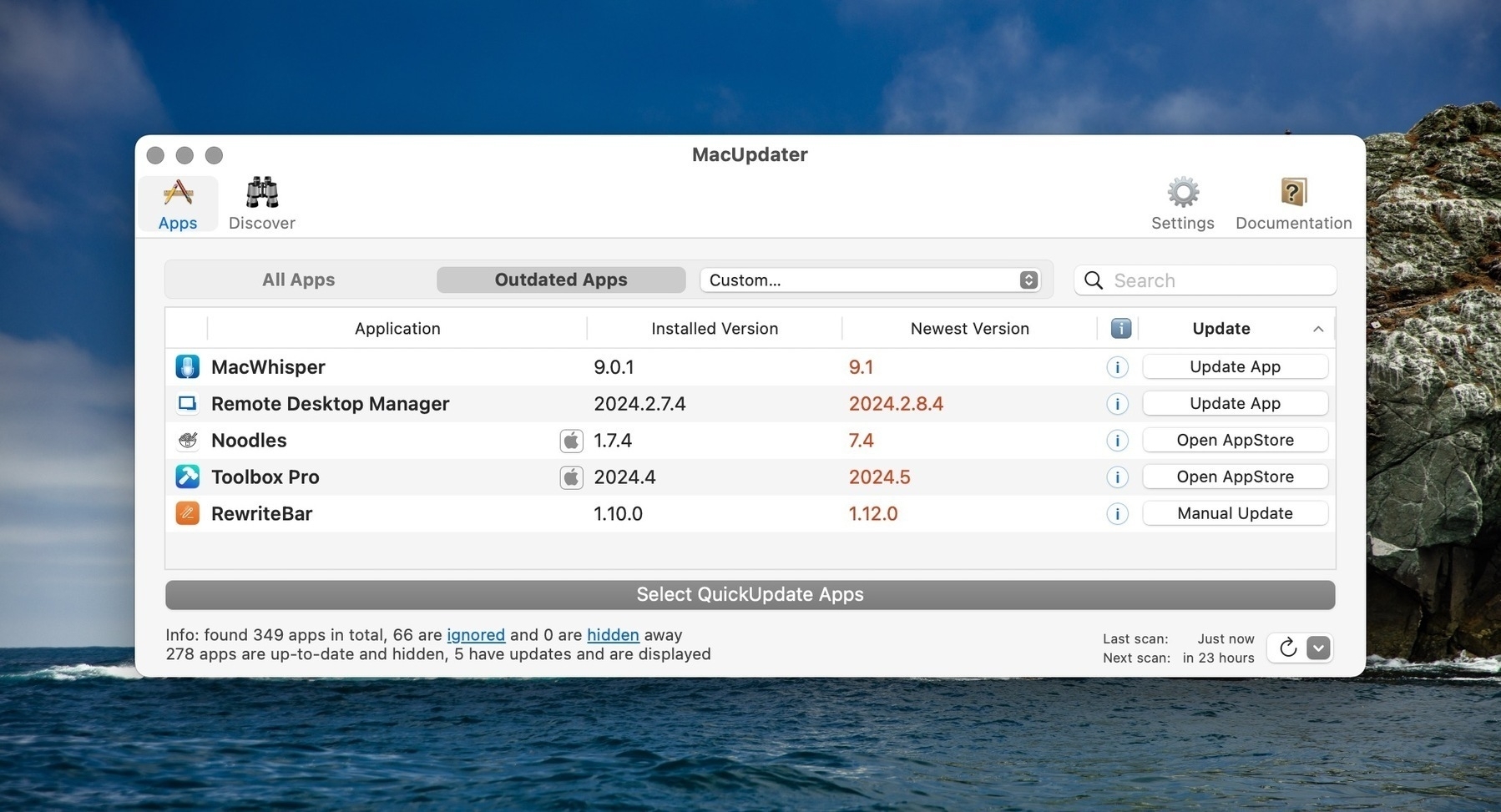
I wish more products came with practical life advice. One of the best things The Rolling Stones ever wrote were the instructions on the LP for Let It Bleed.
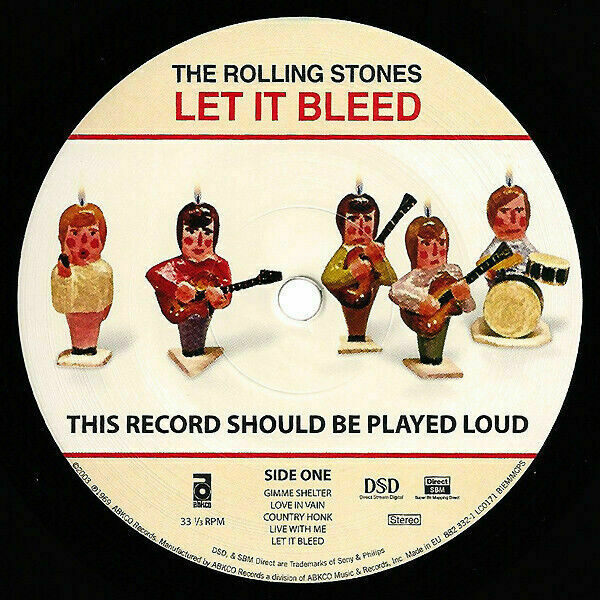
I’m not a fan of Steve Jobs hagiography at all, but the other Steve, the humble one, the nice one, the generous one - him I like The Right Steve

Getting Caught With the Feels - My personal experiences with quiet crying, emotional vulnerability, and coping mechanisms, highlighting the power of the written word in self-expression and emotional regulation
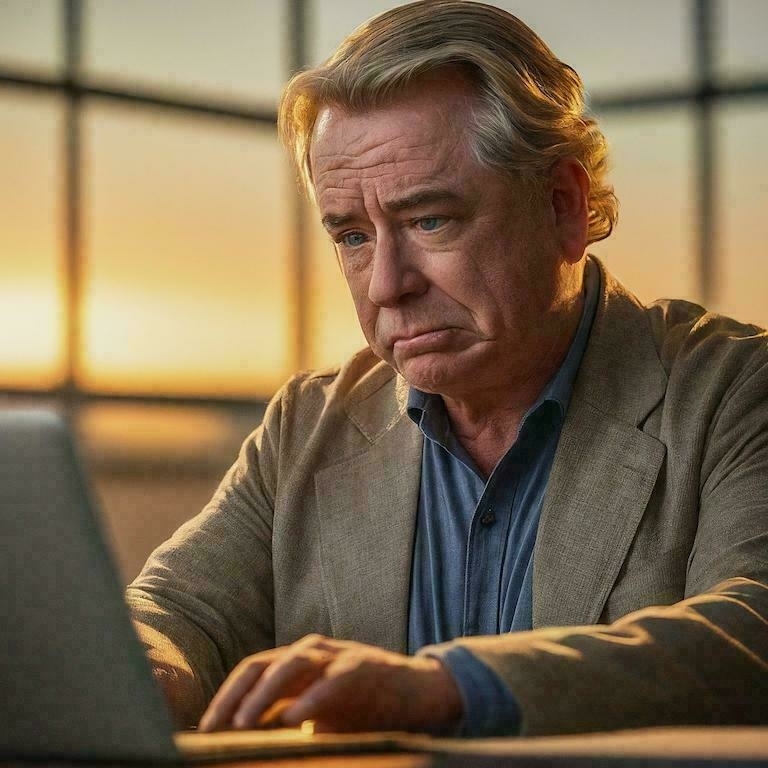
From my 100 Strangers project - Diya, a seventh-grade student from Cary, NC was hamming for the camera when I caught this wide-eyed shot. Her Mom gave her grief for playing around but I have always liked the photo.

Today on AppAddict - Coherence and Unite are two apps based on Chromium and WebKit respectively, that improve built-in site-specific browser (SSB) functionality, offering extra tools like ad blocking, incognito mode and extension support.

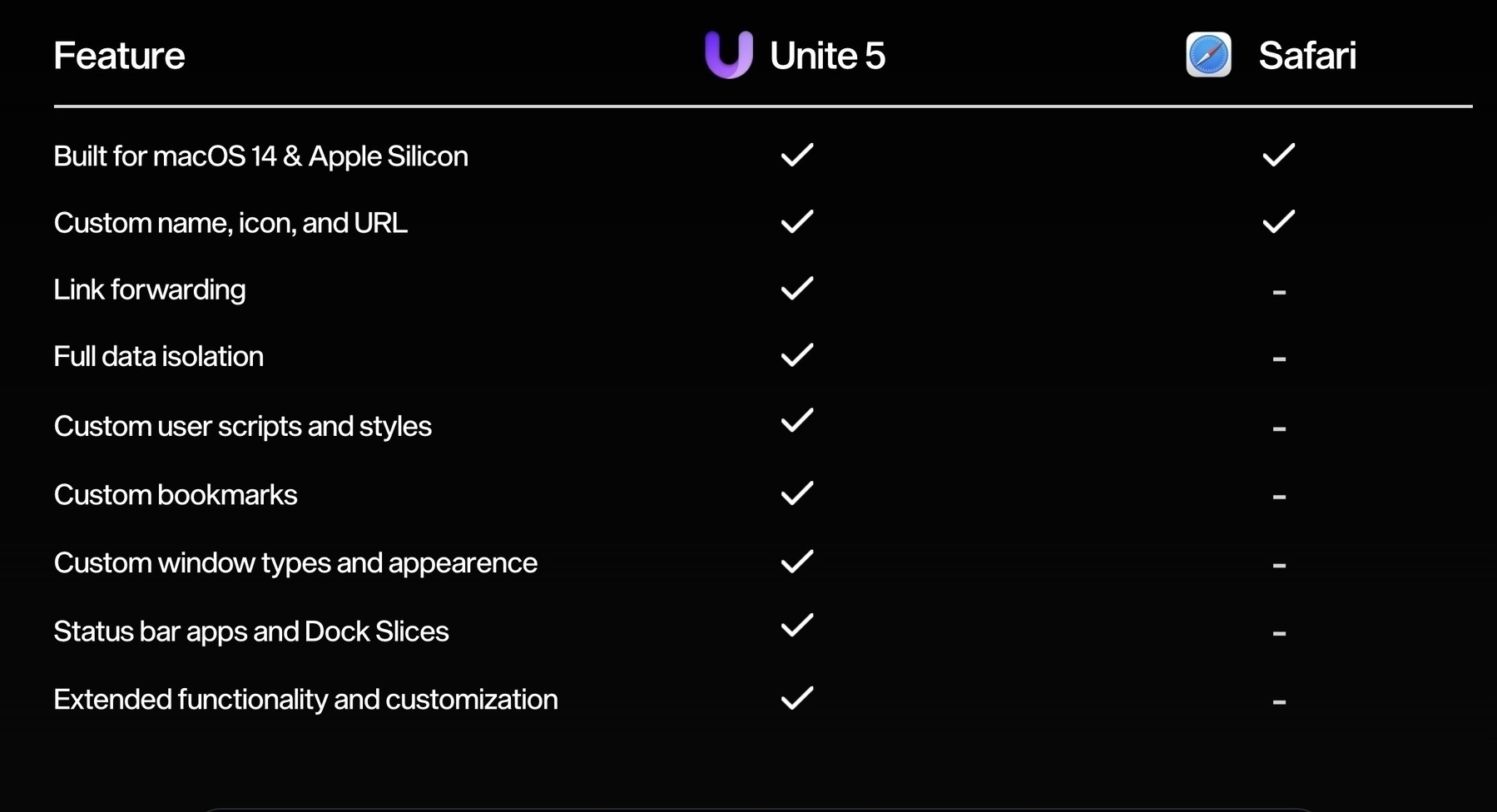
When I Quit Social Media
I ditched social media for about 18 months during a time when I decided to dedicate my life to just doing healthy stuff: long daily walks, meditation, reading etc. I was able to do all of that but I missed the good parts, the sense of community, making new connections, keeping up with the online, but still real friends. So, I logged back on, but the prolonged break took all the urgency out of my relationship with social media. It broke the dopamine habit. Now I feel like I can take it or leave it, not addicted or doomscrolling in some guilty and shitty feeling way. I signed on to Mastodon in January and it’s been the best experience ever. It’s full of techy creatives and absent the mindless “look at me” drama from other platforms. I would miss it if I quit, so I don’t plan on doing so.