Worst Computer Virus Ever
Worst Computer Virus Ever , The MyDoom computer virus cost the economy %52 Billion and once was responsible for one if four email messages sent every day. , linkage.lol/worst-com…
From my 100 Strangers project - I met Tammy at the mall late on a winter afternoon as she was about to head inside for her shift at one the restaurants in the food court. I saw her a few times after I took her photo and she always remembered me.

Today on AppAddict - a look at task managers and to do apps for Mac with my personal choice, Things 3 highlighted. A two-time Apple design award winner, Things 3 may be the pinnacle of app design in the Apple ecosystem.
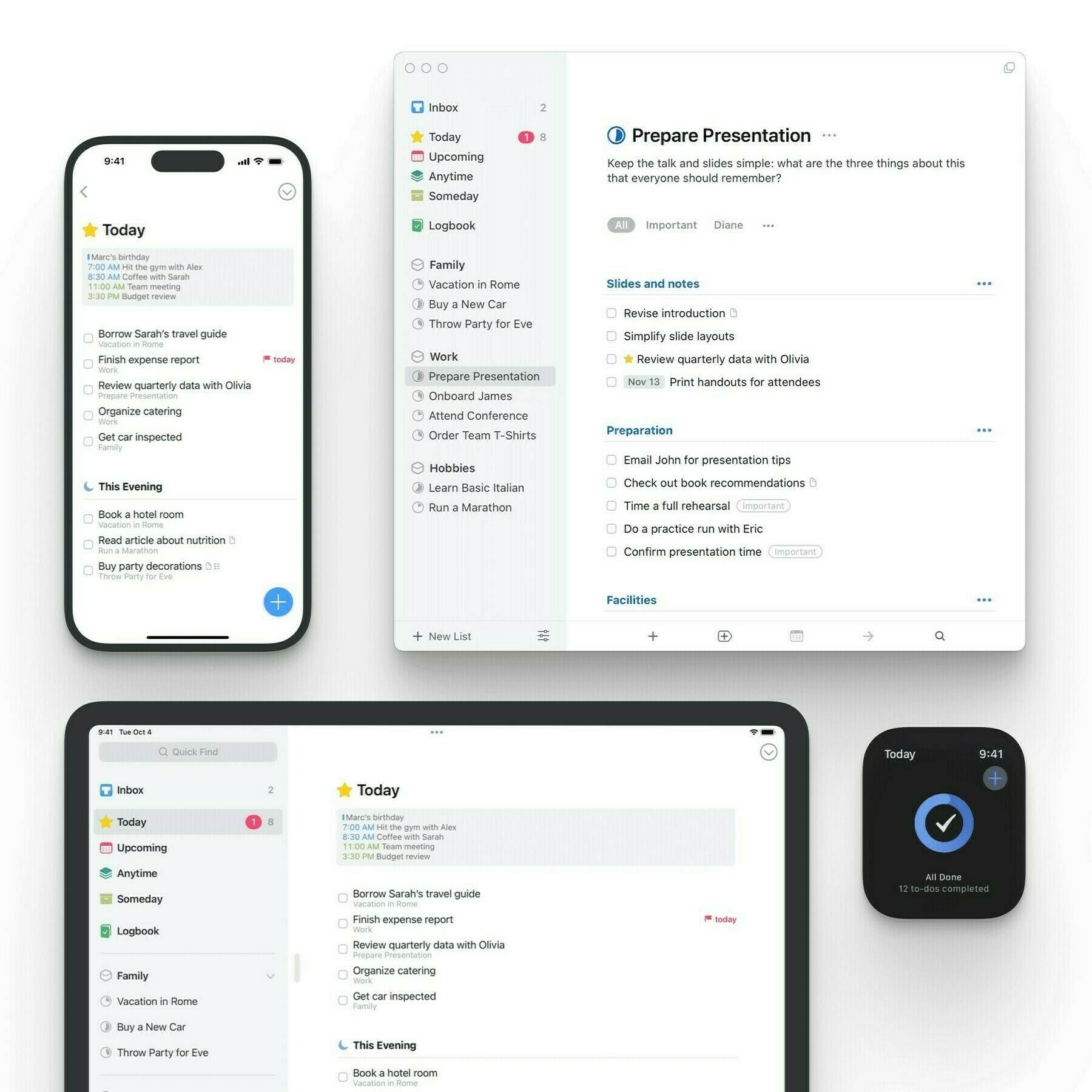
JD Vance throws his bacon grease in the garbage can.
A quick guide to translating Trumpsters:
“Soros” = Jews
“Chicago” = Blacks
“Detroit” = Blacks
“Fucking bitch” = Democratic congresswoman
“Job-killing regulations” = laws protecting air and water
“Religious freedom” = Christian dominance
“Heritage” = white supremacy
What it’s like being Trump’s campaign manager - It’s like being Charlie Manson’s foxtrot instructor. You go out there, you teach him a few moves, and you think, ‘Hey, look at that, he can learn the foxtrot.’ And the next thing you know, he’s putting a pen in your eye, because he’s Charlie Manson.
Get Toby
Get Toby , Toby is a browser extension for saving bookmarks and tab collections to your default new browser page , linkage.lol/get-tony/
I'm Not Sure What Class Actually Means
I’m Not Sure What Class Actually Means , I’m not sure what class I belong to, and I don’t care what class you are in #100DaysToOffload, , louplummer.lol/i-m-not-s…

From my 100 Strangers collection - Panchito was fascinated not just with my camera but with the whole process of taking photos and examining the back of the camera to see what I captured. He was not shy in the least.

Today on AppAddict - Qspace File Manager is a multi-paned file manager and a replacement for the Finder on macOS. After using Path Finder for 20 years, I recently switched to Qspace for its clean interface and extreme customization options.
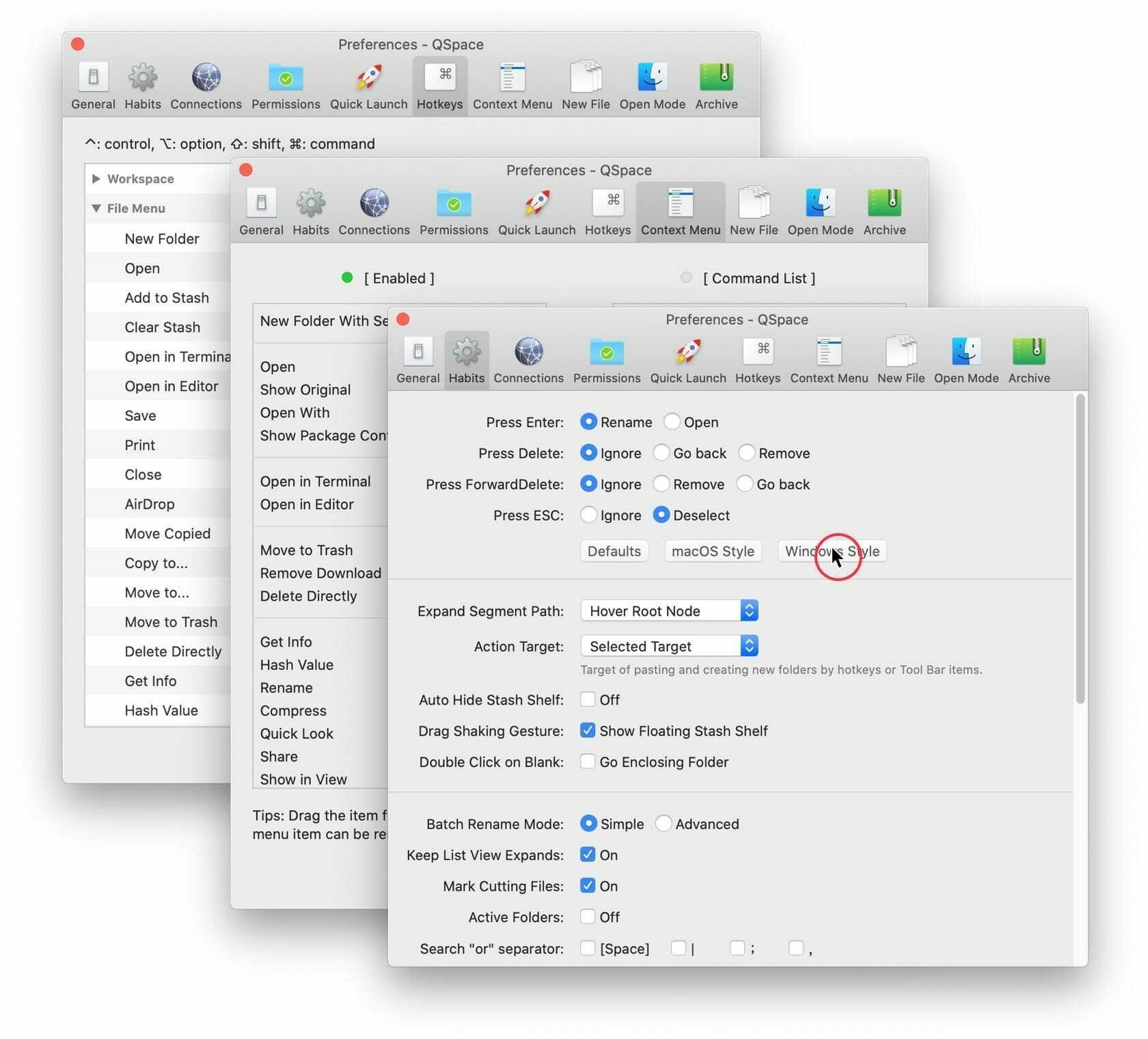
The Blog Directory - that @jedda@social.lol and I started last week is booming with 123 blogs currently available for your review. If your blog is listed without a description, please visit the directory and fill out the form to include one along with your link. Boosts and shout outs appreciated!
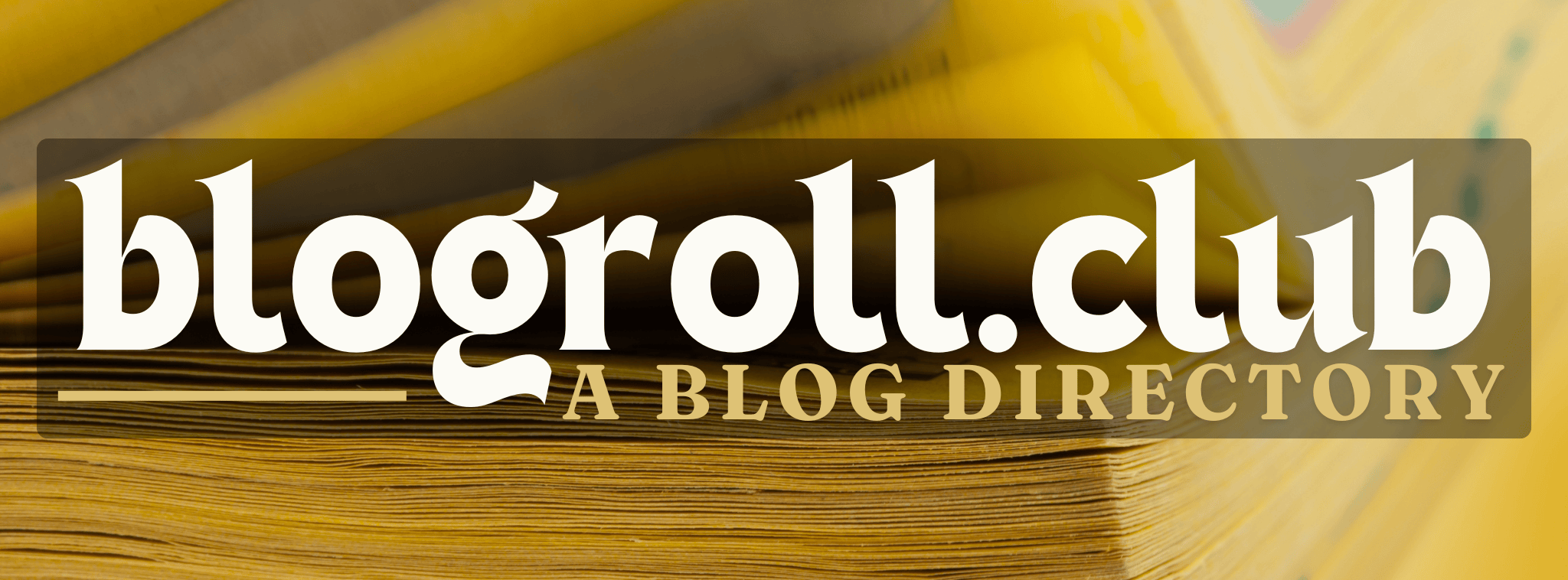
An Obsidian Gem
An Obsidian Gem , Nicole van der Hoeven makes helpful and informative YouTube videos about Obsidian a PKM and note taking software title. , linkage.lol/an-obsidi…
Baseball Names as Poetry
Baseball Names as Poetry , A list of my favorite baseball players, selected solely on the poetic and literary quality of their names #100DaysToOffload , louplummer.lol/baseball-…
From my 100 Strangers project - Steve was profoundly over dressed for a hot afternoon street fair in Raleigh all the way down to his fingerless gloves. He played a bit as a grumpy crazy guy, but in reality, he was a charming crazy guy I enjoyed talking to.

Today on AppAddict - TRANSNOMINO is a free file naming utility with professional capabilities using wild cards, regular expressions or file attributes. It took the place of a Better Finder Rename for me.

The March on Washington for Job and Freedom, 1963
The March on Washington for Job and Freedom, 1963 , We got married on the steps of the Lincoln Memorial to establish a connection with what’s good about American history , linkage.lol/the-march…
Keyboard Maestro Macro to Copy #Obsidian Daily Note to Day One
I use my Obsidian Daily Note to capture all kinds of data:
- Task of the day
- Weather
- Appointments
- What I learned
- What I did
- What I am grateful for
- Notes created today
- Notes modified today
- Tasks completed today
I use a Keyboard Maestro macro to copy the note over at the end of the day to Day One, since I’ve been keeping a Day One journal for 10 years and have 18K entries. The one drawback is the data from Dataview queries does not copy over.
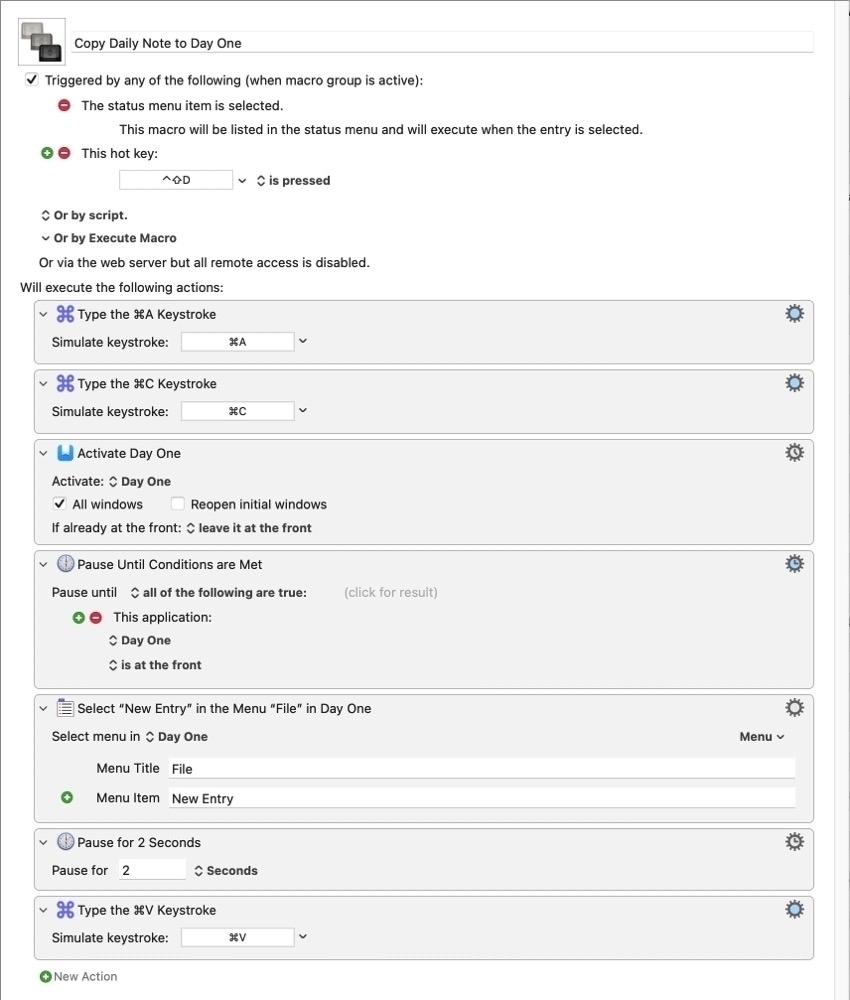
“The more sand that has escaped from the hourglass of our life, the clearer we should see through it.” - Jean Paul
From my 100 Strangers Project - I momentarily interrupted their workout, but Eddie and Vice didn’t seem to mind answering my questions through the open window of the lower Manhattan boxing gym where they were working out.

Free Blogging Advice
Free Blogging Advice , Seven Practical Steps and Services for Getting Started on the IndyWeb , louplummer.lol/free-blog…