The Racial Construct

If you haven't noticed the US government's full court press to assert the supremacy of whiteness in this country, you're probably white and conservative. The whole MAGA movement is predicated about returning to a time when white people reigned supreme over the cultural and economic realms of the country.
I find the whole concept of race to be an artificial construct, useful only to a dominant group who wants to draw lines between themselves and others, mostly to keep the others from assuming any privilege or availing themselves of perceived scarce resources. The whole notion of whiteness is fluid. There was a time when Irish and Italians were not considered white. Plenty of mouth-breathers still consider anyone who is Jewish to be ineligible for whiteness, the same with other Semitic people and for Spanish speakers.
If you spend more than thirty seconds thinking about race, it starts to become evident that it's only purpose is to keep people separate. One of the favorite beliefs among the Silicon Valley eugenics fans is the supposed differences in the IQ among the races. Guess who they believe to be #1.
Spend a little time looking at the arguments against using race to draw lines.
How the Irish Became White by Noel Ignatiev | Goodreads
Eugenics Isn’t Dead—It’s Thriving in Tech – Mother Jones
Race Is a Social Construct, Scientists Argue | Scientific American
Enjoyed it? Please upvote 👇
Fmail2 for Fastmail
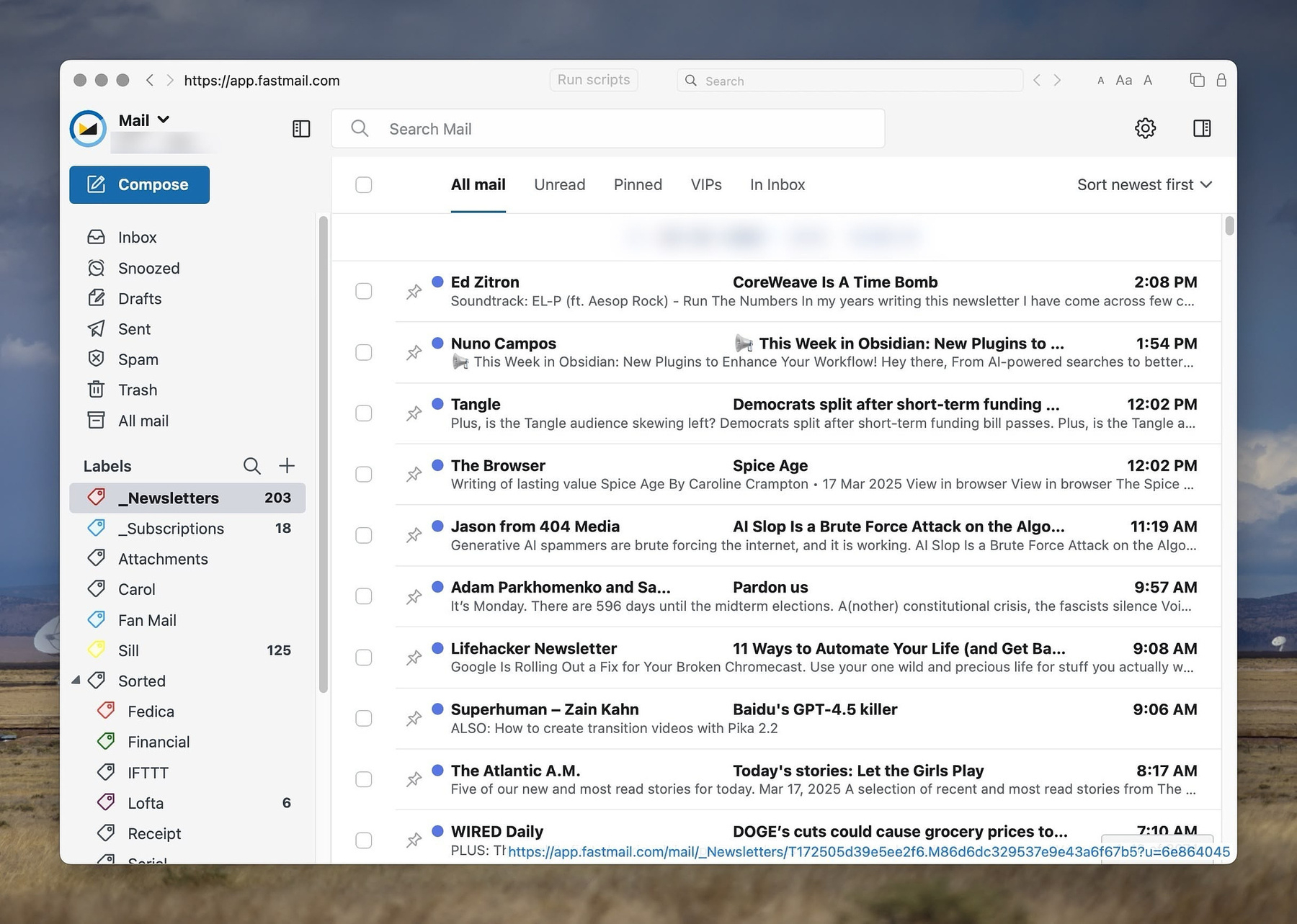
After using Gmail for twenty years, I recently decided to move to
a more privacy focused provider I could use with my own domain. I've
finally reached the tipping point with surrendering my data to big tech
in exchange for free services.
I chose Fastmail as my new provider. Fastmail works with just about any email client available. I don't need or want AI capabilities, nor do I have any complicated workflows for email. I use my account purely for personal communications and as a repository for subscriptions. It doesn't make sense for me to use a paid or subscription app for those basic needs, so I opted for a free Fastmail client, Fmail2. This tiny app (8MB) replicates the excellent Fastmail web client and adds a number of features.
- Multiple window support
- Default email client
- Running in the background
- Auto hide
- Tabs
- Dock item with badge
- Swipe support
- Secure
- Notifications
- Status bar menu
- Keyboard shortcuts
There were several reasons I chose Fastmail from among other options.
- Import of mail, calendar, notes, contacts and filters from Gmail
- Label support (folders are also an option)
- Robust SPAM filters
- 50GB of storage - 20 years of Gmail only used 8GB, so I think I'll be fine with 50GB on Fastmail
- Unlimited alias addresses
- Unlimited masked email addresses
- Ongoing import of Gmail
- Discount for family plan
Fmail2 is a 100% Swift app and runs natively on apple silicon. The developer is Arie van Boxel, who is also behind the excellent Startup Manager app.
I Need an Analogy for the Internet

Sometimes being online is absolutely like panning for gold. I can be perusing one of the blogging platforms I frequent and discover the most heart touching essay by someone i've never encountered before. They could be writing about anything, a relationship, or work or just anything about surviving life in 2025. When I find someone like that, it brightens my day and gives me something to look forward to. I felt that way when I found Keenan and Annie.
There are times when even a well done commercial site providing high-quality content is a joy to spend time on there. The Atlantic or The Verge or Wired on a good day are prime examples. I happen to like and respect quite a few journalists. Some of them are doing some absolutely vital work for our democracy right now, and i appreciate it. I also like the tech nerds, who I can tell are just as excited to find an interesting new tool as I would be in their shoes. After all these years, I still think computers can be fun. I'm not jaded yet.
But.
But then... I log on to Mastodon or Bluesky and I see a message in my inbox, not from some software curious Mac fan, but from an incredibly attractive woman, appearing younger than my adult kids, who is just dying to find out how I'm doing tonight. Sigh. It only takes a minute to block and delete those kind of scam messages. They are such downers, though. There's some lonely guy out there, maybe someone who isn't as sharp mentally as they once were who is going to fall for that kind of thing tonight. He will get taken to the cleaners and have his heart broken. I don't like the constant reminders of that reality.
Other times, I'm just doing my thing, minding my own business and I get a text message, which is cool if it is a friend or our kids or grandkids. What's not cool is when it's someone from the political party I don't support crowing about the latest MAGA atrocity as if it's a good thing and asking me to send them money.
Lately, I've voluntarily been extricating myself from my involvement with the websites of the billionaire class. It's not a project to be taken on lightly. It changes the Internet, injecting friction into areas where I am not used to it. I have to think instead of using muscle memory. Having a new email address for the first time in 20 years is disconcerting. Leaving Facebook was absolutely the right thing to do, but I miss the people from my old job and high school friends I only saw on there. For years, I've been able to watch whatever blockbuster show I wanted because subscribing to ALL the streaming services wasn't that expensive. Now, having a moral code is giving me FOMO. What if something superb comes on Amazon Prime after my divorce from Jeff Bezos goes through? I hate the thought.
It's been a good weekend. I got to spend a few hours with my oldest friend today. Wonder Woman and I wrapped a good British TV show. I have a couple of trips to look forward to, And, I am still retired.
Enjoyed it? Please upvote 👇
Amazon Exit Toolkit

My wife and I are in the process of detangling ourselves from four of the biggest tech companies: Meta, Microsoft, Google, and Amazon. Of those four, Amazon is the most firmly entrenched in our lives since the company, and it's owner without a soul, billionaire Jeff Bezos provide various services we use, forcing us to find alternatives in several different areas.
News
We dumped our subscription to the Washington Post during the 2024 election when Bezos, the owner of the newspaper, compelled the editorial department to kill its endorsement of the Harris/Walz ticket. While there are some quality journalists working at the paper, Bezos recently became even more involved with editorial policy, making it more pro-MAGA. We took the money we were spending on the Post and the New York Times and used it to support
- ProPublica — Investigative Journalism and News in the Public Interest
- Joan Westenberg.
- Democracy Now! | Democracy Now!
eBooks
We've been ebook readers since shortly after the Kindle was released. We no longer use Kindle devices to read on, opting for our iPads these days, but we've purchased over 500 titles for the platform from Amazon. I recently downloaded all those files, removed the DRM and converted the files to epub format. Going forward, we will use the following stores and our technical skills to make our eBook purchases available to us on whatever platform we choose.
Audiobooks
Although you can still download audiobooks purchased from the Amazon owned Audible company, the day may come where you are prevented from doing that. I used a free tool to download and convert another 500+ books using Libation - Audiobook Downloader and Converter. I used the Mac app, Permute, to convert some older audiobooks I had downloaded from an account to which I no longer had access. Going forward, we will use these sources for audiobooks instead of Audible.
- Audiobooks.com
- Chirp | A Better Way to Audiobook
- Libro.fm, Your Independent Bookstore for Digital Audiobooks | Libro.fm
Television
While Amazon Prime Video has had many shows we've enjoyed, our primary use of the service has been as a conduit to British television via Britbox and Acorn TV. Luckily for us, both of those services have app for the AppleTV, the streaming device we use.
Photographs
We have nearly a terabyte of photos and videos uploaded to Amazon's servers and they don;t make it easy to download them, limiting individual downloads to 200 images at the time. Just to get our photos from the single year of 2014 required 96 separate downloads. Never again. Once I finish getting all the files onto my drive, I will be using an end-to-end encrypted service with servers in Europe to store my photos in the cloud. It also has automatic uploads of iPhone photos, just like Amazon and Google, another place we are leaving.
Ente - Private cloud storage for your photos, videos and more
Shopping
We've found that we can get better deals on products these days by shopping around vs. just buying from Amazon. A couple of examples are the companies Wonder Woman uses for her sports nutrition products and her running shoes.
Sensei - Do You Need It?
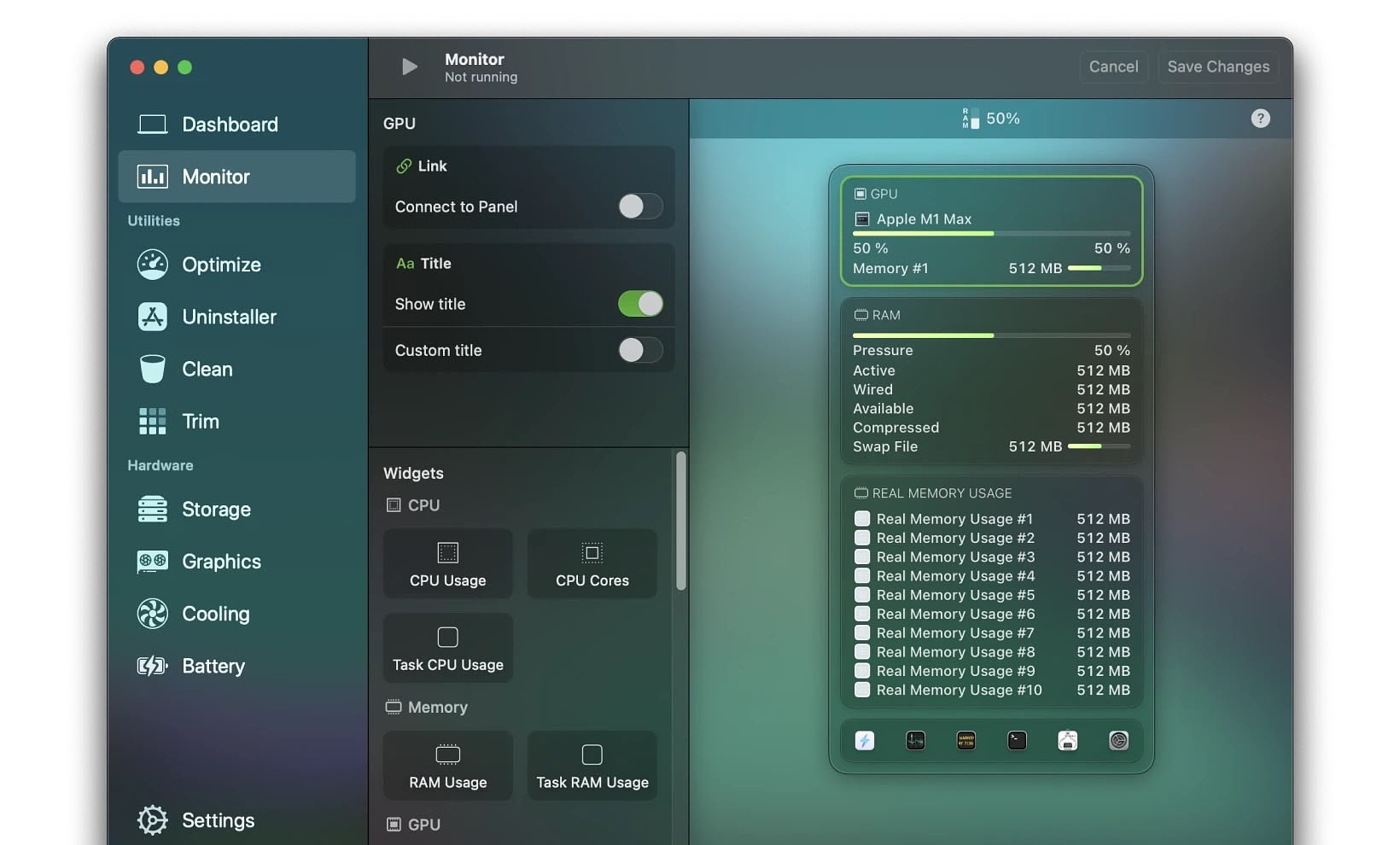
When it comes to Mac utilities, there are things that are helpful
to have, but that are not absolutely required. Many of the "nice to
have" features can be gained through installing various free, well
regarded applications. For people who don't want the hassle of
assembling a toolkit piece by piece, there are apps like Sensei by Cindori Software, for
optimization and information.
Sensei Features vs. Free Alternatives
- Hardware monitoring of CPU, GPU, RAM, temps, storage and battery. A free alternative is Stats
- Cleaning of old caches, logs, big downloads and leftover installation files. A free alternative is Onyx
- Uninstalling apps. If you just throw apps into the trash, which was once the accepted way to perform uninstallations, you can potentially leave behind GBs of files in ~/Library subfolders. Intelligent uninstallers locate and remove those files. Free alternatives are AppCleaner and Pear Cleaner
- Monitor hard drive health, Drive failures can sometimes be predicted, giving you time to back your data and replace your drive. A free alternative is Disk Drill.
- Battery Health. Batteries degrade over time and depending on how long you keep a laptop, may need to be replaced. Utilities like Sensei can tell you how much of your battery's orininal capacity is still viable. A free alternative is Coconut Battery.
- Drive benchmarking - measuring the speed of your hard drive isn't necessarily helpful for commercial software, but some special use cases require higher speeds. A free alternative is Blackmagic Disk Speed Test
- Startup analyzer - you may have more apps running in the background or at startup than your realize. I recently found five Microsoft remnants that didn't get uninstalled when I got rid of Microsoft 365. A fee alternative is Startup Manager.
Sensei is a subscription app that costs $29 a year for a license that covers three Macs. A similar product, CleanMyMac, by MacPaw, is included in Setapp.
Shenandoah National Park
My journal prompt today was to find my favorite photo of myself. This is a picture my wife took of me on our honeymoon. 
Quiet

Our house is a quiet one. Our neighborhood is quiet. Neither me not Wonder Woman have loud voices normally, although we do occasionally get excited. My kids follow my lead on this. My son doesn't even have a TV and although, like me, he loves music and has a large collection, he enjoys nothing more than sitting in silence with a book. My daughter does have a TV, but it isn't on much. She has a six-year-old who can be a little rambunctious, but generally, it's a calm home.
Although Wonder Woman is like me, the rest of her family is not. Her girls and her parents like having a TV on in the background. The grandkids are all big gamers so you get those sounds too. My Dad is another person who gets nervous without a TV on in the background. He turns one on just as soon as he wakes up, and it stays on all day, either on Fox News or sports, although he does enjoy the odd YouTube video from time to time. It doesn't bother me, but I'm usually ready for quiet when we go home.
When we have grandkids over for a visit, I know that it will be louder than normal. I am OK with that. I may occasionally ask one of them to use headphones or to turn the volume down on their video game or tablet, but I don't make them feel bad about it or walk on eggshells. I wasn't always that cool about it, though. I've grown more flexible about that with age.
One of my greatest traveling anxieties is being trapped in a loud hotel. I've left more than one in the middle of the night because I just couldn't handle the racket and the staff's inability to do anything about it. I may have even yelled at the noisemakers, a group from a ski trip who came rolling in loud at midnight. I just don't understand the mentality of people who are not volume aware.
Camping in a group campground brings on the same feeling. Breaking out a boom box and serenading people who may have different taste in music or who might want to, I don't know, hear the birds sing is just pure rude. Getting drunk and talking loud around a campfire past the "quiet hour" is another sure sign of low intelligence and poor home training. I also consider hiking spaces to be close to sacred. When some trail runner with a Bluetooth speaker comes blasting by, I want to trip them. Then kick them.
For years, one of my hobbies was downloading, listening to and rating music. I'd sit at my computer for long stretches happily tagging songs, reading reviews of albums and making wish lists of songs or albums I wanted to get. Streaming took the joy out of that, and I rarely add anything new anymore, unless it is an album by an artist I already like. If I am home alone, I'll play music while I cook or clean house, but apart from that, it's quiet.
Oddly, I can write in the noisiest locations. I am perfectly fine to work on my blog on a car trip while a podcast plays in the background. Writing on a plane is no problem. Before I retired, i'd often write at work during my lunch break, with the usual office sounds going on around me. I get aggravated in loud restaurants if i am can't have a conversation with my companions, but it is that fact and not the noise itself which I find grating.
My idea of heaven is sitting on the deck of a cabin up in the Appalachian Mountains, preferable beside a stream on a mild day with a cold beverage and something good to read. That's the spot I go to in my mind when I am trying to relax when tense.
Oh, and leaf blowers suck.
Enjoyed it? Please upvote 👇
SiteSucker for Mac - Affordable and Powerful
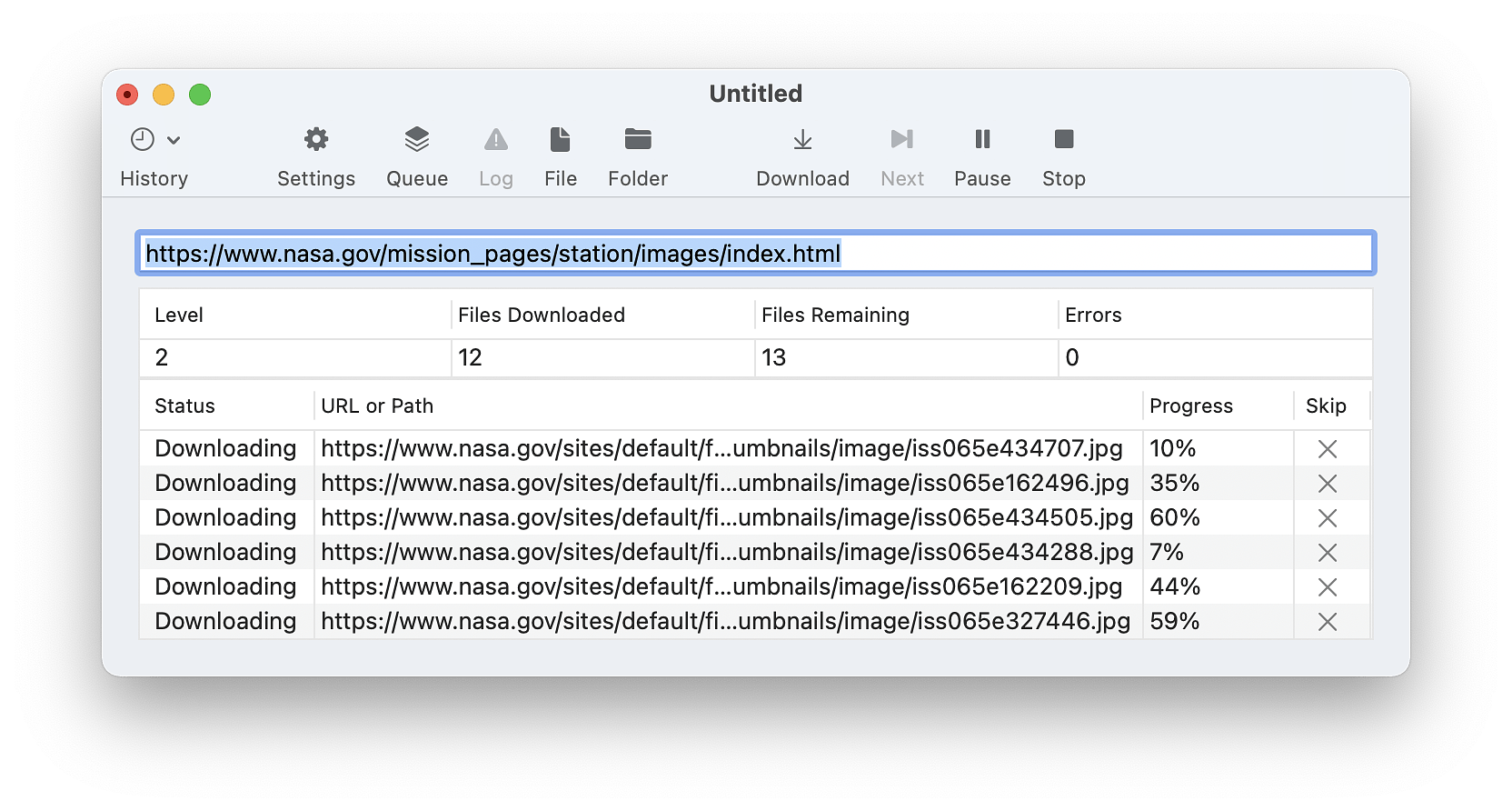
Today I downloaded and tested an app that's been on my radar for a
while, SiteSucker
for Mac by developer Rick
Cranisky.. You can give this app a top level URL, specify how many
layers deep you want to go and it will download an entire web site,
complete with supporting files like images and style sheets. It has
regex filters for anything you want to exclude. After I ran it the first
time, I read the error log and excluded the site that was causing issues
and it ran much better after that. SiteSucker has been under continuous
development since the birth of Mac OX in 2001.
The version available in the App Store is $4.99. It does not downloaded embedded videos. To get that feature you need to download the pro version of the app from the developer's website. Be prepared to an extra $1 for the pro version. The developer states :
"SiteSucker Pro is an enhanced version of SiteSucker that can download embedded videos, including embedded YouTube, Vimeo, WordPress, and Wistia videos. SiteSucker Pro can also download sites from the Tor network. You can try SiteSucker Pro for up to 14 days before you buy it. During that period, the application is fully functional except that you can download no more than 100 files at a time."
When I ran SiteSuckker against one of my blogs, it created a copy of the website on my hard drive that was indistinguishable from the site hosted by my provider. The internal links were pointed to the local files downloaded, while the external links still pointed to the Internet. I had a couple of external links that generated downloads of huge XML files, in one case 375MBs of them. There are reports from some users that they've filled up all the available hard drive space by changing the default settings and not monitoring the download. Don't do that!
You can create default settings or save the settings for different websites as individual files you can open if you wish to re-download a copy of a site.
Aging Parents
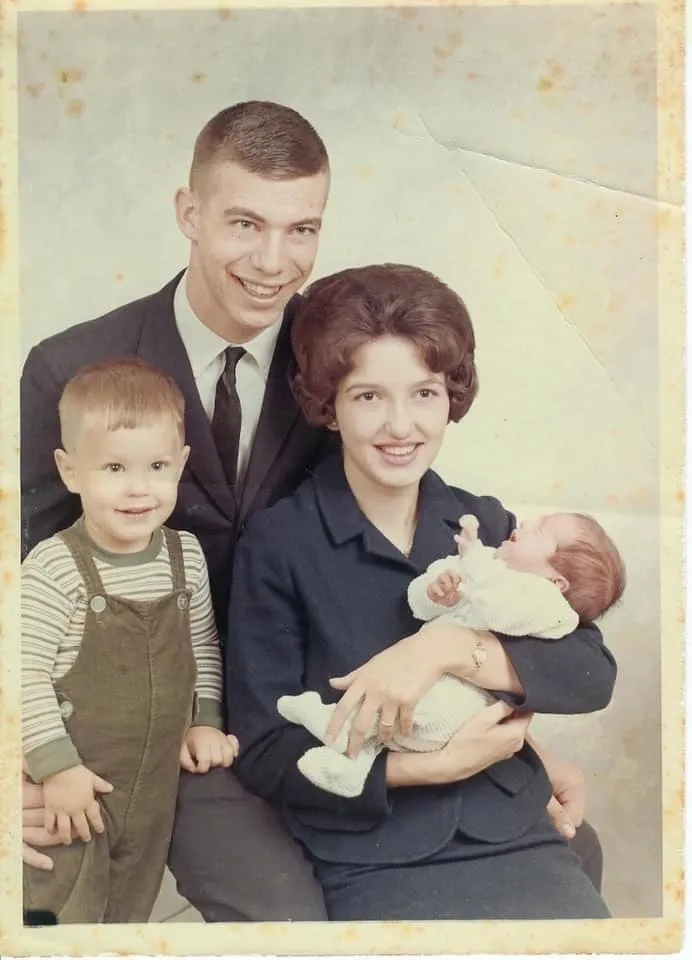
I am still trying to get used to my parents as elderly/senior/old. Both of them were born in 1947 (does math) which means they will turn 78 this year. They are long divorced, so my relationship with them isn't a joint one. My Mom has been a widow since 2008. My Dad has been married to my step-mom for 43 years. Wonder Woman's wonderful parents are also still kicking. Her mom just turned 80 and her dad is 85.
Mom is exceptionally healthy. She's always eaten well and taken care of herself. She exercises regularly. And, she assures me frequently, she's only had two glasses of wine since Christmas, which is a likely story, but she doesn't have any alcohol related issues.
My Dad has had three or four heart attacks, numerous stints and coronary bypass surgery. An Army helicopter pilot, he had to quit flying in the 80s because of his blood pressure. He walks with a cane these days and not very far.
I've gotten good, personalized advice from kind people on the Internet about being an asset to my folks in the struggles we are all going to face as we age. It's a topic that isn't alwats fun to research, but I think it's better to do it electively, than to wait until panic strikes.

50 Things to do with elderly parents
Complete List of Things to Do for Elderly Parents
Ageing parents need help? 6 things you can do
Enjoyed it? Please upvote 👇
This Week's Bookmarks - Taxi Reunion, Gen Z and Phone Calls, Sports Analytics, Best Books, The Pandemic, Best Sports Moments, Facebook Exposed

“Taxi ”stars reunite to pay tribute to castmate Danny DeVito more than 40 years after show's end - Tony Danza, Marilu Henner, Judd Hirsch, Carol Kane, and Christopher Lloyd met up to watch their former costar Danny DeVito accept the Jason Robards Award for Excellence in Theater at the Roundabout Theatre Company's gala at the Ziegfeld Ballroom in New York City. The show's cocreator, James L. Brooks, also attended
‘No, I’m not phoning to say I’m dying!’ My gruelling week of calling gen Z friends rather than texting them - Of those aged 18 to 34 – 61% prefer a text to a call, and 23% never bother answering
Analytics transformed sports. Has it also made them less entertaining? - The Washington Post - The "Moneyball" era changed how teams play, coach and are built. But the quest for efficiency is increasingly being blamed for robbing sports of their beauty.
Five Books - Expert Book Recommendations - The best books on every subject
30 Charts That Show How Everything Changed in March 2020 - The New York Times - Decades from now, the pandemic will be visible in the historical data of nearly anything measurable today: an unmistakable spike, dip or jolt that officially began for Americans five years ago this month.
The 100 Best Sports Moments of the Quarter Century - The Ringer - When the impossible becomes possible, when the definition of absurd is redefined, when men and women turn into superheroes—you don’t easily forget something like that.
Book Review: ‘Careless People,’ by Sarah Wynn-Williams - The New York Times - The publisher of "Careless People" kept the existence of this memoir a secret until a few days ago — with good reason, it turns out. For seven years, beginning in 2011, the book's author, Sarah Wynn-Williams, worked at Facebook (now called Meta), eventually as a director of global public policy.
Enjoyed it? Please upvote 👇
The Pier at Avon on NC's Outer Banks
My daughter got married about 100 yards down the beach from this pier on the weekend before Memorial Day in 2006.. 
Five Bloggers You Should Get to Know

Some people just have a talent for blogging. They have innate curiosity, a good command of language and the discipline to combine the two in digestible bits for the web. Sometimes they are funny, often scathing, usually insightful and cheefully devoid of ego. These people get bookmarked. They get their own folder in my RSS reader and tonight they get shared with you.
shellsharks
His intro reads - Welcome to Shellsharks - a blog, an IndieWeb site, a community, and a central point-of-presence for myself on the web. What I publish here is a reference for myself but is available to be consumed by all. I write about all things Infosec, Technology and Life in general. Follow shellsharks on Mastodon
Hollie - Small Good Things
Follow Hollie on Mastodon - Her bio - she/they
Enthusiastic about #nature, hats, kindness, #puns, #tea, funny stories, personal websites, lichen, bags, space, boats, hobbits, #UrbanSketching, #books, #watercolors, laughing, ham radio, #bicycling, #monsterdon, #cooking, #knitting, spinning, sewing.
#HSP, #fibro & #MECFS, MCAS, #anxiety, #ADHD.
GenX, happily married to @gregtitus for 29 yrs, mom of two adult kids (one hard-of-hearing, one autistic trans). Wears heart on sleeve. Trans rights are human rights.
mb - jarunmb.com
Follow mb on Mastodon - Not just another tech guy on the Fediverse. Instead, you get a real live human, sharing about the ins and outs of work, parenting, blogging, learning and adapting to life in 2025. One of my favorites.
Pratik - Nerve Endings Firing Away
Follow Pratik on Mastodon - Do you like smart, challenging people? I do. That's why I follow Pratik. He's an authentic guy who isn't afraid to point things out when they need to be pointed out. His Mastodon bio - "I live in Austin. I typically post photos and post personal and work-related updates, especially travel. I offer my opinions on Internet trends and media, talk about TV and movies I watch, share books I read or want to read, rant on right-wing politics, and advocate for inclusion and diversity in all facets of life."
Mark R. Stoneman
Follow Mark on Mastodon - Like I said, I like smart people and this New England historian fits that bill. Mark is friendly, thoughtful and has a knack for relating what is happening today with events from the past. As a veteranr who has lived around military bases my whole life, I've know a whole bunch of Gis, but Mark is the first Ivy League combat arms guy I've encountered - and an enlisted one at that!! Good people as we say down here.
Enjoyed it? Please upvote 👇
CharmBar - Easy Dock Customization

Like many Mac users, I enjoy customizing the look of my operating
system. I particularly like the look of older, vintage icons from Mac
history, having spent a lot of memorable and enjoyable times on older
machines. There are several apps that let you make changes to program
icons, Replacicon
is a well known example, but Apple made it hard to alter systems icons,
Don't like the Finder face? Tough. Apple wants you to have it.
Enter CharmBar, a delightful little app from kepler.cafe, makers of DockDoor, another well thought out app that gives you Window previews when you hover the cursor over icons on the dock. Using Charmbar, you can alter or replace dock icons.with any emoji, jpg or png file. Its simple interface lets you create your own library of files. When you pick an application icon to add your own touches to, you select one or more of the images you've added to your library and overlay the original icon. You can completely cover it up or just add whimsical flourishes.
Your changes show up in real time. If you grow tired of the extra elements, they'll go away when you close the program, which runs from the menu bar.
Charmbar is a one-time purchase of $5 on Gumroad. One license code is good for installing the app on up to three Macs. There are no subscriptions and no invasive elements to suck away your data. The developer is active on Reddit, and doesn't appear to mind interacting with the community.
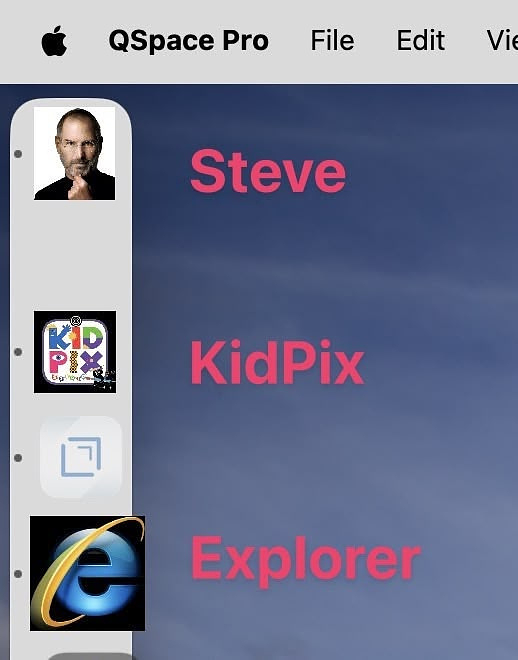
Retirement So Far

As the end of my second week of retired life draws to an end, I am reminded that nothing is routine. Weather irregularities and disruptions caused by maintenance issues at the university have had Wonder Woman working from home, which is nice because I like hanging out with her even when she is busy. It's kept me from firmly entrenching myself in a routine, however. When I told her that she was messing with my flow, she didn't appreciate it. All I meant is that it is challenging to establish a routine when the pattern of the days varies so much. Sheesh!
I've continued to work on my home office. It got relocated from our unused dining room to the living area where the two of us hang out so that I can work on my projects without being in a different part of the house. I rounded up all the external hard drives I had floating around, a total of eleven. When added together, they give me 17 TB of extra storage added to the four TB of internal storage in my computers. A lot of that will be unused space for a while. Some of it is being used as backup locations. I set up a Plex server on my Linux computer with movies, TV shows, music, and photos.
Another project is disconnecting from all the big tech companies apart from Apple to the extent possible. We are leaving Gmail and using Fastmail. I have all my important accounts using the new email already. I spend about an hour a day moving some other 240 accounts using my Google credentials each day. I will have that finished by the middle of April. I managed to download and remove the DRM from 500 Kindle ebooks and 500 Audible audiobooks. We are trying to decide on new vendors for each of those media types. We are dropping Amazon Prime next month, so I am in the process of downloading nearly a TB of backed up photos from there. I uninstalled all Microsoft products from my computers, but those sneaky bastards left several processes behind that I had to remove via the Terminal to finally disconnect.
I set up a weekly lunch data with my father. He's the primary caregiver for my step-mother who has advanced Alzheimer's. He needs a break once in a while, and I am happy to spend time with him. We've never been especially close, but he is fun to spend time with. He's a talented storyteller and good at making conversation.
I've assumed sole responsibility for the grocery shopping so that our weekends aren't partially given over to that chore. Wonder Woman wanted me to start making some of her favorite vegetables more frequently, so I've been loading up on asparagus, zucchini, fresh green beans and the like. She never turns down a cuppa either, so we've been having many mugs of the top-shelf Irish tea I love so much.
My sleep patterns are shot all to hell. We go to bed early because Wonder Woman likes to run before work. I am usually awake for good between 2:00 and 3:00 AM, when I get up to start writing. Of course, I get sleepy later on, indulging in a nap while sitting on the couch. I'd like to consolidate that sleep to a continuous period during the night but so far it's not working out.
We've had a couple of weekend getaways. One was to Raleigh for my birthday where we had a good time visiting our favorite restaurants and shops. Then we went down to the South Carolina low country for a race. Next weekend is the first camping trip of 2025 with five of the grandkids. Next month we are going back to Southwest Virginia for the first time since Hurricane Helene. My kiddos have been on the road too or are getting ready to. My daughter and family went to Costa Rica for a family vacation. She's been sending me daily pictures and keeping me updated. My son is preparing for a trip next week to Frankfurt and Berlin for business. His passion is art and I hope he gets a chance to see some good museums between meetings.
As you can see, I have not been bored or looking for things to do. My dream of long spells of uninterrupted time to write has yet to come to fruition, but it will get here soon enough.
Enjoyed it? Please upvote 👇
Birds of Asia
The Scarlet-faced Liocichla, native to Myanmar, Thailand, Vietnam, and southern China. #Birds

Giving Criticism
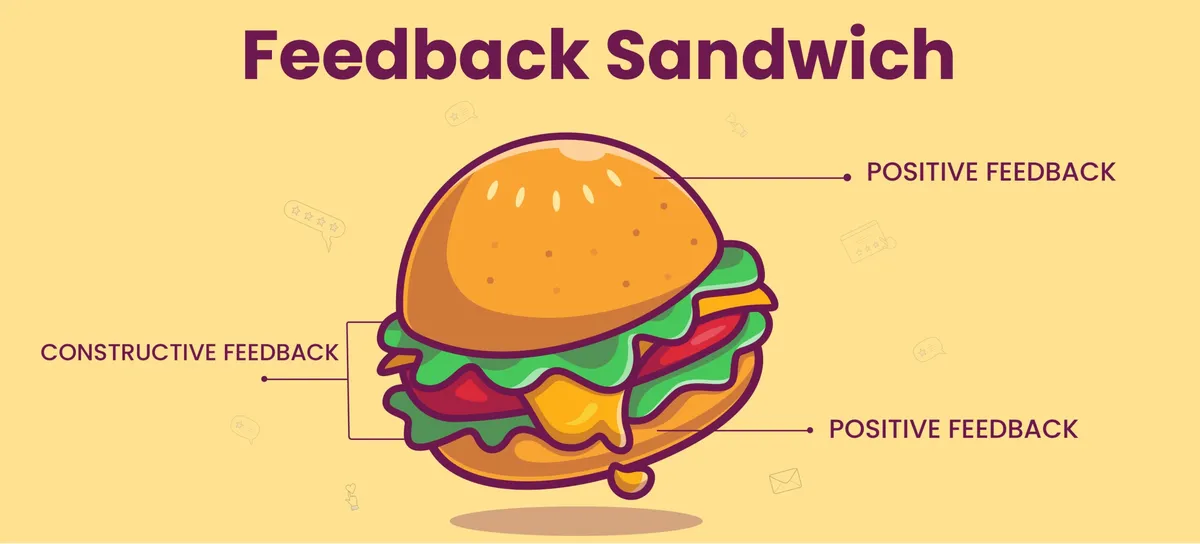
On my software review blog, AppAddict, I focus on apps I like and that I think will be helpful to other Mac users. The only time I write negative reviews is when I don't like a company's business practices or when my take on an app is different than that of the majority. I give apps a fair test and I'm generally willing to give a developer the benefit of the doubt. I've gotten good feedback from a number of them, including a few I've kind of idolized over the years. The day will come, though, when the author of one of the apps of which I was critical is going to hit me up with a WTF? I'll be glad to listen and if I got something wrong, I'll correct my mistake.I won't just change my take on it because someone asks me to. Lame.
I don't think many people are good at giving constructive criticism or negative feedback. Have you ever had a boss that would email the entire department when trying to correct one person's behavior because they were just to chickenshit to talk to them one on one? I endured that for years with more than one boss. Another indicator of poor people skills is when a boss waits until your annual performance review to criticize you, instead of being a coach or a mentor. Managers get paid to manage, but too many of them don't seem ti like that part of the job.
Giving criticism isn't being mean. Sometimes withholding it is. It's a skill that can be learned. Here are some resources.
How To Give Constructive Criticism: 6 Helpful Tips - Personal Excellence - Includes the infamous feedback sandwich method
Do You Know How To Write A Good Bad Review? | by Liz King | Medium - By now we all know where to look for online reviews — on Yelp, Google, or Facebook. But do we know how to write them, and do we understand how they can impact a small business?
Are You Being Too Critical in Your Relationship? | Psychology Today - Because we aren't taught how to navigate differences in our relationships, we tend to do it badly. However, as adults, we can learn to navigate differences in a healthy way, fostering more safety and connection in our relationships.
Enjoyed it? Please upvote 👇
New File Finding App, Cling, Is Not Everything
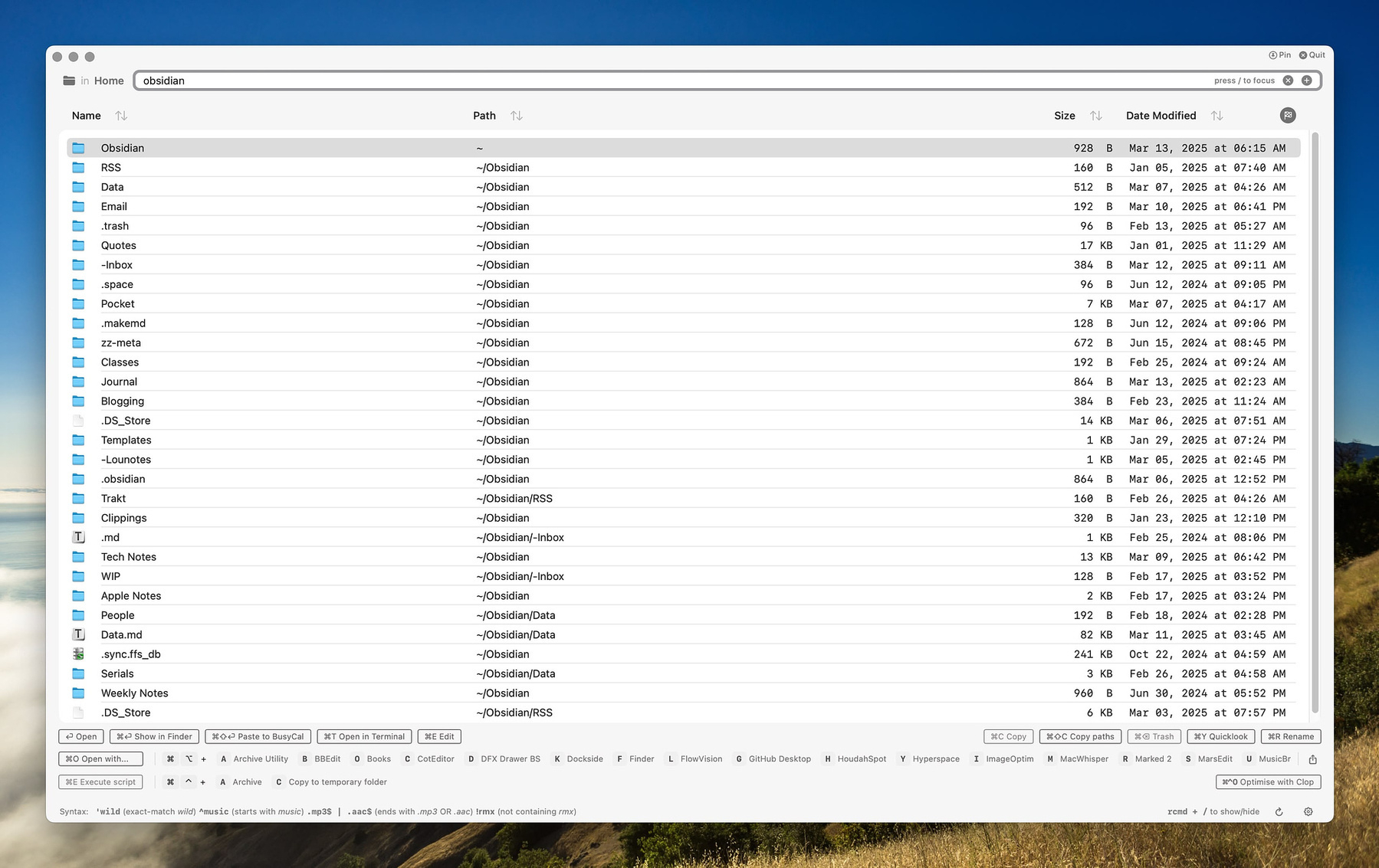
I recently saw a new Mac file finding app, Cling, announced on Macupdate and
Thriftmac. The description of
the app said that it brings fuzzy search to a utility with a GUI.
Searches with partial or misspelled file names are promised to work. The developer's website states
that the app is designed to be similar in function to the legendary
Windows file finding utility, Everything,
which is indeed, one of the best file finding apps I have ever used.
I've installed it for many users who needed to search network drives
containing thousands of files.
I read the documentation on the website which went into detail about the amount of CPU power consumed and the memory needed to run Cling. Logically, since it does not use the Spotlight indez like some other search tools, it n needed time after starting the first time to create its own index. The website said that it takes about five minutes. I gave it a couple of hours. I ran my first seach using the word Obsidian as my search term. I've written several articles and taken a lot of notes about the app by that name. I wanted to see what Cling would return. To my surprise and dismay, it returned a list of folders with Obsidian in the path name. I tried several other searches and discovered that including a file extension helped it locate files to some extent. The results Windows only shows 30 results by default, which you can adjust up to 100, but there is no way to have it show you all the files it finds that match what you are searching for.
To compare the results, I used Find any File, another Mac file-finding utility that builds its own indez. A search for Obsidian returned 4,734 hits, all of which it displayed for me to sort and search through. I did not have to try different file extensions, nor did my results contain unrelated folders that had Obsidian in the path name. I was much happier with the results.
Other Mac search utilities that worked better for me are:
Farm House on River Road
An abandoned tenant house on the Hubbard farm in rural Cumberland County, NC

