Links
North Carolina's Beaches
North Carolina’s Beaches - The 300 miles of southern coastline along North Carolina’s shores and beautiful and affordable. - linkage.lol/north-car…

Great List of Apple News, Tips and tricks from u/TheCallOfTheRooster on Reddit

A thread on r/MacOS, a group I help moderate on Reddit, included a pretty good list or resources today. Plug these into your RSS reader and you’ll be sure to keep up with all the latest Apple, iPhone and Mac news.
https://9to5mac.com - Apple news and rumors galore.
https://macrumors.com - the Goliath of Apple news and rumors, the one, the only, MacRumors.
https://appleinsider.com - long-running rumors and news site, got subpoenaed by Apple in 2006 for publishing leaks (https://en.wikipedia.org/wiki/Apple_v._Does](https://en.wikipedia.org/wiki/Apple_v._Does)).
https://tidbits.com - “the longest-running Internet technology publication”, Apple coverage since 1990.
https://cultofmac.com - been around for ages, published by popular Apple book author, good mishmash of Apple stuff.
https://osxdaily.com - great Apple tips and tutorials site, been around since 2006.
https://macobserver.com - born in 1998, nice bit of everything Apple.
https://idownloadblog.com - since 2008, probably the best source of jailbreaking info around.
https://iphonehacks.com - around since 2007, iPhone and jailbreak focus.
https://mjtsai.com/blog/](https://mjtsai.com/blog/) - comprehensive link-out site and interesting insight, from an Apple developer perspective.
https://mrmacintosh.com/blog/](https://mrmacintosh.com/blog/) - Mac admin focused, useful for enterprise and troubleshooting.
https://www.macstories.net - heavy iPad and automation focus, if you like Shortcuts this is your place.
https://sixcolors.com - MacWorld alumn and good insight.
https://www.loopinsight.com - MacWorld alumn, mostly a link-out site.
https://daringfireball.net - insight from John Gruber, a well-connected Apple fan.
https://macworld.com - born in 1984! The original Mac magazine.
https://appleworld.today - spun off from TUAW, remember TUAW?
https://www.iphoneincanada.ca - for the Canadian Apple fans out there.
https://appadvice.com/](https://appadvice.com/) - App focused and app reviews.
https://www.patentlyapple.com - digging into Apple patents, offers clues into the direction Apple is thinking.
https://objective-see.com/blog.html](https://objective-see.com/blog.html) - deep insight into Mac malware.
https://lowendmac.com - Got an old Mac or two laying around? This is the site for you.
https://forums.macrumors.com - probably the best Apple focused forums on the web (other than reddit, of course).
https://www.bloomberg.com/authors/AS7Hj1mBMGM/mark-gurman](https://www.bloomberg.com/authors/AS7Hj1mBMGM/mark-gurman) - stories from the ace Apple rumor reporter out there, Mark Gurman.
https://developer.apple.com/news/](https://developer.apple.com/news/) - Apple developer news, straight from the horses mouth.
https://www.apple.com/newsroom/](https://www.apple.com/newsroom/) - Apple PR newsroom.
https://512pixels.net - Good Apple hobbyist site.
https://eclecticlight.co - Mac troubleshooting oriented.
https://macdailynews.com/](https://macdailynews.com/) - Long-running Apple news aggregator.
https://www.aboveavalon.com - focuses on Apple financials.
https://arstechnica.com/civis/viewforum.php?f=19&sid=b86f431b9a5406eeb1452afc73d7096a](https://arstechnica.com/civis/viewforum.php?f=19&sid=b86f431b9a5406eeb1452afc73d7096a) - ArsTechnica Mac forums
📝 When You Don’t Have a Stop Button - What it is like living with a personality that never gets enough of anything pleasurable. - louplummer.lol/when-you-…

What is your IQ
What is your IQ - Your IQ score can vary throughout your life depending on your lifestyle. Heavy drinking is not recommended. - linkage.lol/what-is-y…
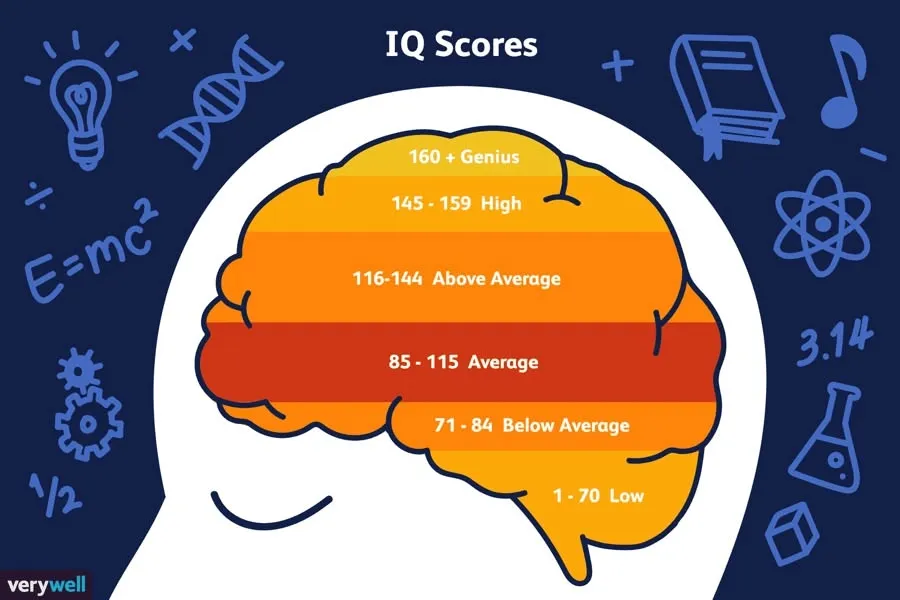
📝 Life Pro Tips for Grouchy People - If you’ve gotten up on the wrong side of the bed, use these tips to survive your day. - louplummer.lol/pro-life-…

Meet a Pop Culture and Internet Ace
Meet a Pop Culture and Internet Ace - Meet one of my favorite bloggers, a guy with an encyclopedic knowledge of some of the most interesting aspects of pop culture over the past 30 years. - linkage.lol/meet-a-po…

📝 A Fun Day on the Internet - The release of a new social media feature for bloggers made a lot of people happy thanks to a few big helpers. - louplummer.lol/a-fun-day…
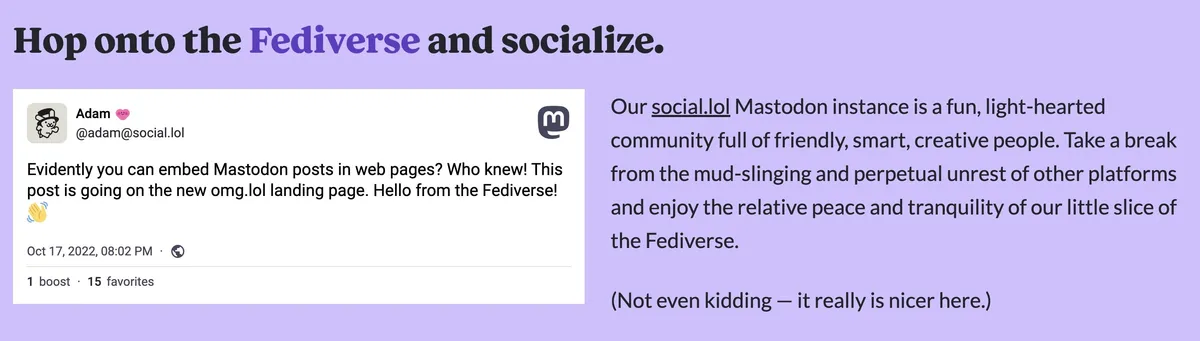
These Subscriptions Are Worth It
These Subscriptions Are Worth It - No I don’t like subscriptions and yes, I wish I didn’t have so many of them, but some of them do add value to my life. Here are five. - linkage.lol/these-sub…

📝 Country Music - Commercial, Nashville driven country music is horrible Republican brainwashing and serves the power structure, not the people. - louplummer.lol/country-m…

Uncle Tupelo Created a Movement
Uncle Tupelo Created a Movement - Uncle Tupelo is the one band I wish I had gotten to see live and in person before they broke up to from Wilco and Son Volt. - linkage.lol/uncle-tup…

Who Doesn't Love a Nap
Who Doesn’t Love a Nap - The benefits of napping and some tips for getting a good one in. - linkage.lol/who-doesn…

📝 Wayside Road - There is a short country road in a neighboring county where some of my best memories were made. - louplummer.lol/wayside-r…
My Favorite Communities on Reddit
My Favorite Communities on Reddit - After 18 years on Reddit, I still go there every day for a mix of tech, politics and practical advice - linkage.lol/my-favori…

This Week's Bookmarks - Funniest Animal Photos, Fat Alaskan Bears, Best of SNL, Great Parents, 2024 Book Awards, A Good Recipe Tool, Baseball Pitchers

2024’s Funniest Animal Wildlife Photos
Fat Bear Week from Katami National park, AK
Our 50 Favorite Saturday Night Live Sketches
People are sharing unforgettable things their parents did for them and we’re taking notes
2024 National Book Awards Finalists Announced - National Book Foundation
How fast could a human being throw a fastball? 106 mph, 110 mph — even 125 mph? - The Athletic
Announcing a new blogging adventure - It’s The Appreciation Challenge - Spread the Love, Interact with a different blogger, new social media contact or even a professional writer each day for a week and then share your experience. It’s a way to build community and encourage others. Repost!

Some Cool Stuff for Your Computer
Some Cool Stuff for Your Computer - A few things to make your Mac and your iPhone a little more personalized - linkage.lol/some-cool…

📝 The Aromas of Life: A Whiff of Nostalgia and Humor - Aging brings changes, but my sense of smell is still sharp! From backyard barbecues to Wonder Woman’s baking, life’s aromas spark nostalgia and laughter. - louplummer.lol/the-aroma…

The Most Popular Halloween Candy
The Most Popular Halloween Candy - For the first time in 30 years, I am not going to hid on Halloween. To make amends, I’m giving out the best. But what is the best? - linkage.lol/the-most-…

📝 It’s Halloween Again - I’ve hidden from trick-or-treaters for 30 years but in 2024 I’m going to turn over a new leaf. - louplummer.lol/its-hallo…

Ladies and Gentlemen - The Beatles
Ladies and Gentlemen - The Beatles - The Beatles have been important to me my whole life and based on their continuing record sales, to a lot of other people too. - linkage.lol/ladies-an…
