Climbing Bald Pate Mountain
I was so glad that we were able to climb Blad Pate Mountain on a dry day, having heard horror stories of how treacherous it could be on a wet day. I love hiking southern Maine, despite the rugged conditions. It’s one of the most beautiful places in America. #Hiking #AppalachianTrail

Paddling Lake Rim
Paddling on a lake my grandfather helped to construct while in the Civilian Conservation Corps (CCC) during the depression. The state has a fish hatchery and a fishing school for kids there. Hopefully MAGA won’t defund it after all these years.

True Confessions - My Life on the High Seas
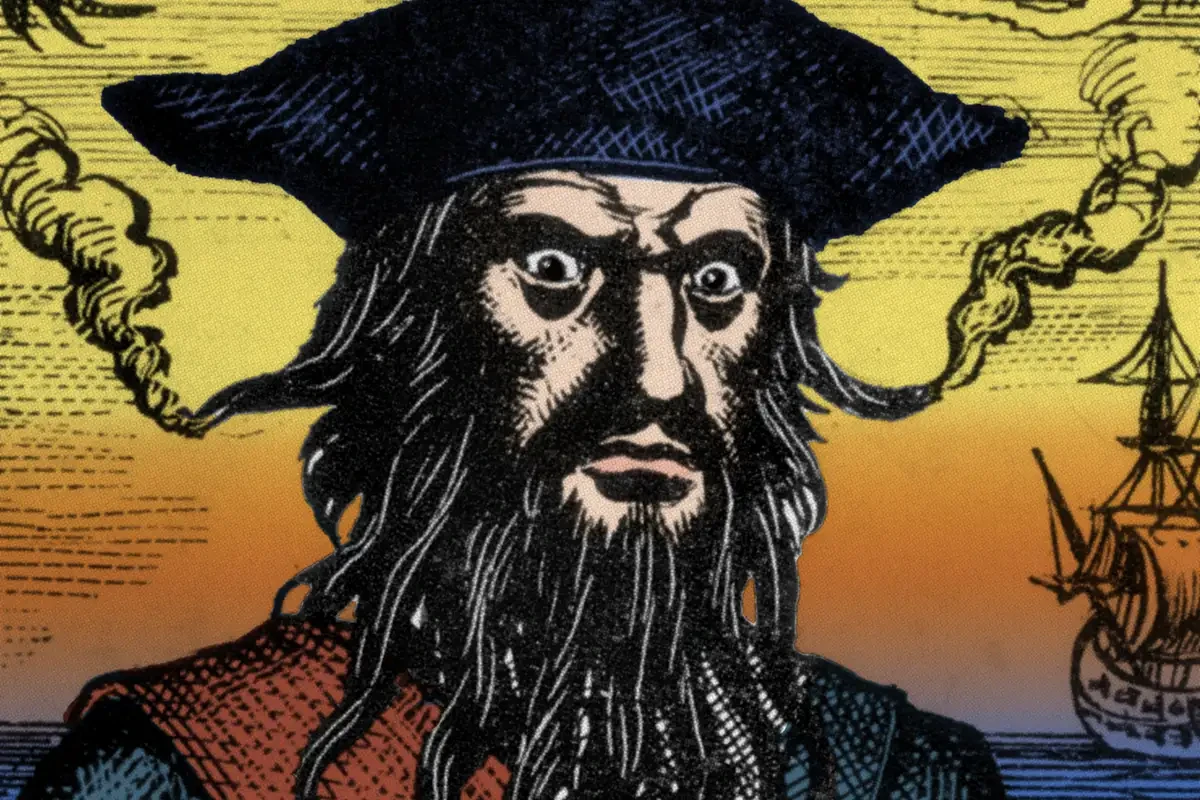
Those of us whose online life began with 2400 bps modems or slower remember what life was like when viewing an image online meant downloading it line by line over a 10- or 15-minute period. One image. The early editions of CompuServe, Prodigy, and AOL were all text-based, as were local BBSs. When the real Internet, the kind you access through a browser, or rather through Netscape 1.0, became available, for me in 1996, most of us had 14.4 modems; we quickly upgraded to 28.8 and then 56.6 bps. When things were still super slow, I remember downloading Netscape 2.0 like it was the birth of another child. It was about 6 MB in size, and it took 45 minutes of "NOBODY CAN USE THE PHONE." I paced back and forth outside on my lawn, smoking cigarettes and trying to imagine what the new web would look like. Eventually, web pages became slightly more graphical, but video, usually watched on something called RealPlayer, was still out of the question for all but the most patient or porn-hungry.
We got broadband at work before I had it at home. I'd just moved from the factory floor at a Westinghouse Electric factory to the front office to start a new position as a technical writer with a new Pentium computer, a $5,000 color printer, Corel Draw, and a Kodak digital camera that took photos on a small floppy disk. I also had access to a ZIP drive which featured removable media in the form of 100 MB disks. I bought one for home too so I could take files back and forth. Not business files, but stuff I could download at lightning speed at work.
In 1999, I was one of the first people on the beta installation of broadband in my community, having signed up two years prior on the waiting list. As a reward for waiting, I got my first six months free. At this point, I became the biggest outlaw I have ever been in my life. I lived an existence of pure piracy. Napster was just getting started, and I was in love with it. I downloaded every single one of Rolling Stone's top 500 albums I didn't already own. Then I made sure I got every one of the top 500 songs too. Then I started on discographies. 42 Fleetwood Mac albums. 39 Van Morrison albums. Johnny Cash had close to 75 albums, and I went after them all. It was glorious, the Wild West, and a time we will never see again.
Eventually, Napster got shut down, and its follow-ups, like Limewire, were virus-laden poor imitations of the real thing. With the advent of BitTorrent, downloading movies became easy, as did getting whole runs of shows like The Sopranos or The Wire. A new edition would come out on Sunday night, and Monday night you could download a copy to watch on your DVD player. People with Netflix DVD subscriptions were keeping entire neighborhoods entertained.
Torrents weren't just for movies either. You could get software on them. Back in those days, I didn't know any developers, and companies like Adobe and Microsoft charged hundreds of dollars for their flagship products. I felt fully justified in getting my pirated copy of Photoshop. It took up a third of my hard drive, and I had no idea how to use it, but I had a copy. There was an infamous program for Mac nerds called Serial Box that contained the registration information for hundreds of apps, many of them by independent developers and small companies. I started to feel a little bit slimy at that point.
Then my ISP started sending me letters informing me that someone in my house was illegally downloading copyrighted material. I ignored the letters because I figured they were bluffing. In fact, they were not bluffing, which I found out one Saturday morning in 2006 when my Internet would not work. When I called tech support to complain, I was told to call back on Monday and ask for the folks in the fraud and abuse department. Oh, shit. This was during the time that the RIAA was suing the grandmothers of teenage downloaders for thousands of dollars. I was terrified all weekend that I was going to lose my house.
When Monday came, and I made the call, the stern-sounding lady on the phone told me to go to my computer and read what was on the screen. It basically said, "If I ever download something illegally again, my Internet will be turned off forever." There was one checkbox, and it just said "OK." I had to check it to get my Internet back. Oh, the movie that got me busted? It was Little Miss Sunshine, I found out later.
That was it for me. I uninstalled all my torrent downloading software and deleted the bookmarks to pirate sites. I got a three-disk-at-the-time Netflix DVD subscription to satisfy my movie habit. I started buying the software I wanted, even if things like Eudora email were close to $50.
These days, with the advent of VPNs and other technological advances, it's easier than ever to continue to pirate stuff. I work with techies who never stopped and who have elaborate NAS systems connected to always-on servers that use keyword-activated torrenting software to collect their ever-growing wish list. Despite the proliferation of malware in pirated software and a much better understanding of what piracy does to small companies and indie devs, people are still downloading "free" copies of $15 apps. Not me.
I can live with the guilt of depriving Bruce Springsteen of a few bucks by not paying for some of his albums. I'm sorry, Boss. I'm long reformed, and I have never given anyone advice on how to live the pirate's life. It's not the kind of consulting I want to do. The Internet isn't the Wild West any longer. It's all e-commerce and taxes and such. For a while though, we sailed the seas.
Addendum - I wrote this in the summer of 2024. In the spring of 2025, I decided to become one of those techies with an always on NAS automatically downloading my wishlist of movies and TV shows. After nearly two decades of subscribing to streaming services, the relentless price increases coupled with record profits and all manners of anti-competitive behavior drove me to it. At this point, I think it's more morally pure to deprive billionaires of income than it is to watch pirated copies of a TV show. I still shy away from software, for security reasons and because I think more of developers than I do of media conglomerates.
Enjoyed it? Please upvote 👇
Everyday Courage

You are surrounded by courageous people. The chances are you probably display and exemplify courage more than you can imagine. Some people associate the word with Marines charging a pillbox at Iwo Jima, but of course that's not always the case. Often it is just regular people living their lives, doing the things they're called to do. You may feel that you don't have a choice in life, but if you're not curled up into the fetal position, lying on the floor, unable to move, you're making choices every day.
It takes a certain kind of courage to live in the twenty-first century. This is true for everyone, even for old white guys like me who've been playing the game on easy mode most of our lives. Women have to summon courage more often than men do because let's face it guys, we just don't have to think about things like sexual assault, do we? People of color have to start summoning their courage every time white people (or cops) show up in a given location. A lot of us thought that our brothers and sisters and non-binary friends in the lesbian, gay, bisexual, and transgender communities were going to be able to live without displaying the bravery they'd been using forever, but we were wrong. Current malevolent forces require them to be braver than ever.
What is there to fear, you ask? Well, it's not the things that the government or Fox News would have you believe. It's not the boogeyman who's going to break into your house or a brown person who's going to take away your job. It's not terrorists or anyone who should cause you to start stocking up on guns and ammunition. The people who give us the most to fear are the people around us who have the most privilege. It's the people who would take away your child's health care so they could afford a bigger boat for their beach house. The cruelty of the majority seemingly has no limits. People who have burned through two or three marriages without having a happy one are the same people who would take away the right for committed same-sex couples to enjoy the legal benefits of marriage.
The opportunities for courage are unique to us as individuals. The most frightening thing I ever confronted was sixteen years ago when I spent my first day without alcohol. I had not done that in years and years, and the prospect of going twenty-four hours without the comfort of a drink absolutely terrified me. Of course, I was also terrified by the prospect of dying a miserable, alcoholic death. So I decided to try one more time to get sober, and it finally worked.
Other opportunities for courage include starting or ending a relationship, moving to a new town, leaving one job for another, having children, and making large financial decisions. The fact that millions of people do those things every day shouldn't take away from the reality that they require each of us to move forward into the unknown. Courage is infectious, and the best thing that I can do for myself is to participate in communities whenever possible, whether it's a twelve-step organization or just the kind people I know on the internet. Few things have to be endured alone.
Face whatever you have to face today. All of the terrible things that have ever happened to you in your entire life combined haven't killed you, so it's highly unlikely that anything that happens today will kill you either. Remember that you are not alone and that community is available if you look for it.
Enjoyed it? Please upvote 👇
Crucial Track for July 8, 2025
"Peaceful Easy Feeling" by Eagles
Share a song that sounds like your ideal Sunday morning. If there was a soundtrack for me life, a couple of Eagles songs would certainly be on it. They've been background music for 50 years. Some classic rock songs wear out eventually and you never want to hear them again, but others just become part of you.
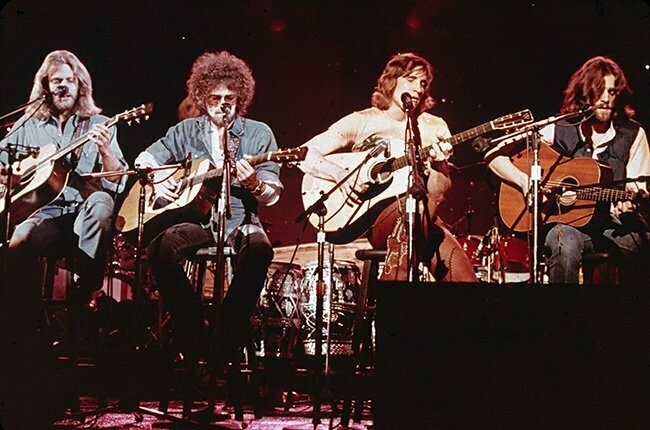
Mt. Washington
There is a plaque on Mt. Washington to the hikers who have died there and at the bottom there are blank spaces for future names to be added. It snows there 12 months out of the year and the summit has recored winds of over 200mph. Today’s the anniversary of the day we summitted. The winds were a mere 60mph for us. #Hiking #AppalachianTrail


Crucial Track for July 3, 2025
"Back In Black" by AC/DC
What's your favorite song to listen to while doing chores? I will go to my grave insisting that the best chore album of all time is Back in Black by AC/DC - played really loud. After all these years, I know every second of every song. Listening to it while cleaning house is an old, old ritual.
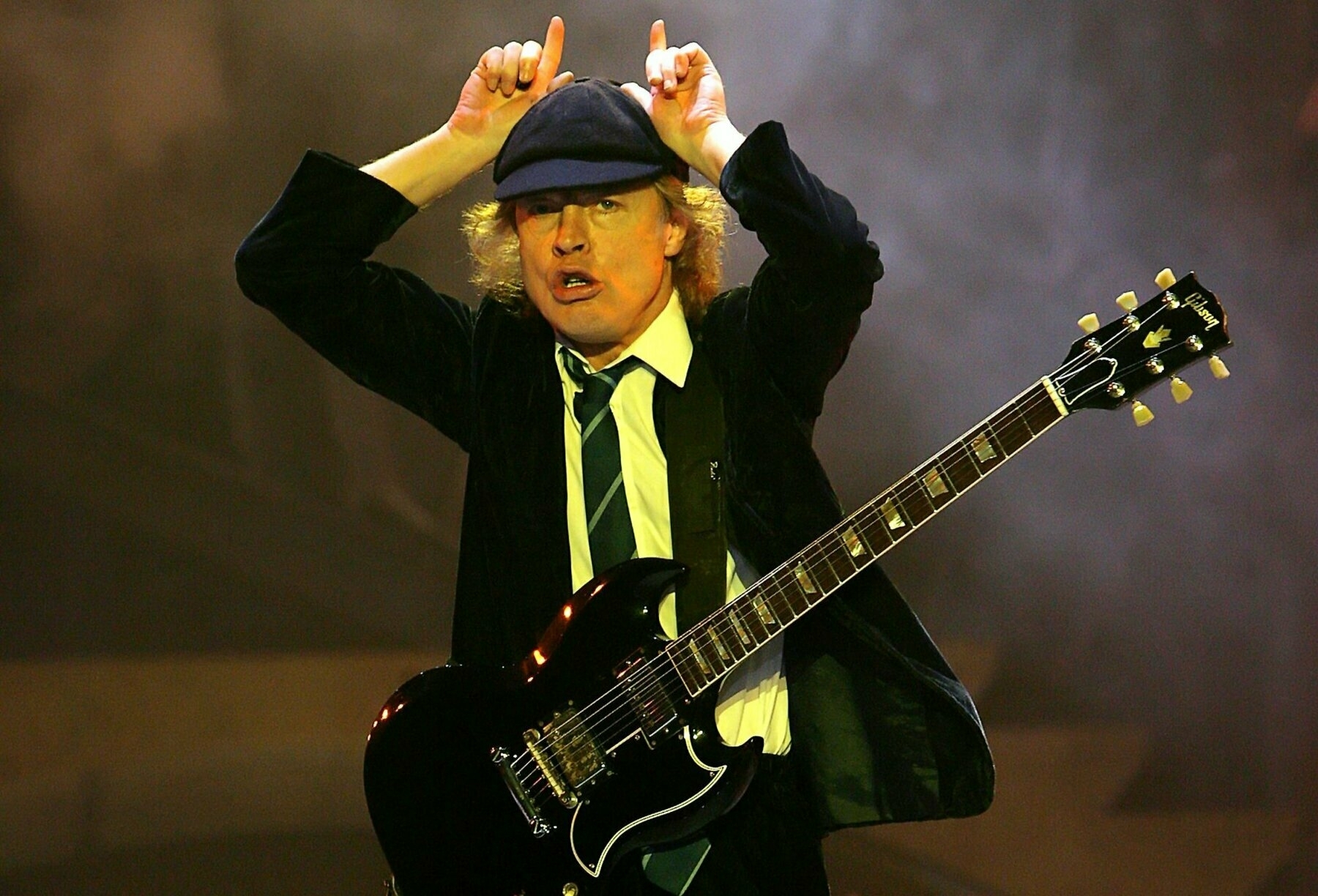
Lonesome Lake
Today is the anniversary of what I remember as the hardest day of hiking that we spent on the #AppalachianTrail. It was our second day in the White Mountains of New Hampshire and we climbed three 4K foot peaks, Wolf, South Kinsman and North Kinsman. It took 12.5 hours to go 16 miles. The ridge in the ditsnace in this picture is Fanconia Ridge, which we traversed the next day. #hiking

Crucial Track for July 2, 2025
"Little Boxes" by Pete Seeger
Share a song that sounds like your favorite childhood memory. - One of the albums that got played a lot in our house "for the kids" was the wonderfully subversive tune, "Little Boxes" written by Malvina Reynolds and made famouse by the inimitable Pete Seeger who put the song on Billboard's Hot 100. It's a song about the banal evils of conformity, following the rules and not making any waves. It's had a lasting effect on my view of the world and I'm exteremly happy that it's still getting played in the 21st century.
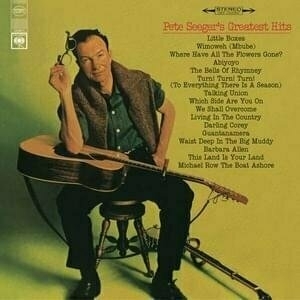
The White Mountains of New Hampshire
I’m not ashamed to say this is the mountain (Mt. Moosilauke) that made me cry on the Appalachian Trail. It was intimidating, a 1,000 feet higher than anything we’d previously climbed and the first time we’d gone above treeline and gotten a 360 degree view. When we reached the top, I got emotional over how lucky I was to be on the adventure of a lifetime with the woman I love.


Pisgah National Forest
Wonder Woman ran to the top of a mountaihn on a hot day in Pisgah National Forest (NC), north of Linville Gorge to snap this (pretty damn glorious) sunset picture. We’re spending all of our vacation money thiss ummer in the area hit by Hurricane Helene and abandoned by the MAGAts.

Learning to Live
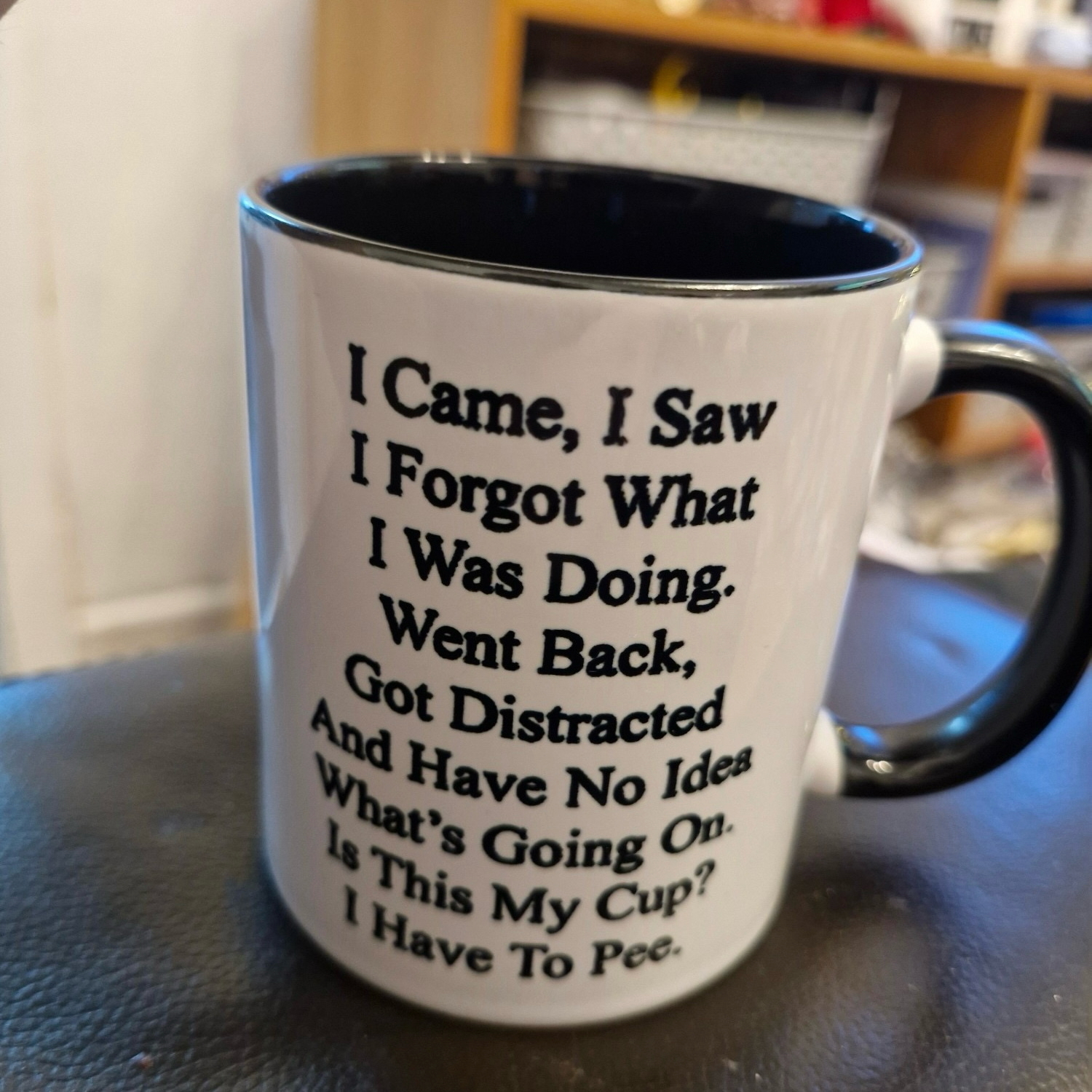
The last two months have been a ride on a very slow moving roller coaster. Living with health challenges has taken an adjustment no one asked if I was ready to make. Thankfully, I'm a quick study and I'm finding out what my current capabilities allow me to do. I'm sleeping like a baby, meaning that I can't make it through the night and I need frequent naps. I'm usually fine as long as I am still. Moving around too much takes my breath away and man oh man, am I slow. One of my grandson uses a wheelchair most of the time but he can get out of it and beat me in a foot race right now.
Forty years of living with bi-polar disorder has taught me a thing or two about mood and energy swings. I accept that they happen and when they do, I don't freak out or whine about it. I had a long, long stretch of productive time from January 2024 through this spring when I managed to write 20 or more blog posts every week, Right now I am only writing one or two a week, but as things stabilize, I hope to pick up the pace a bit. I have managed to stay active on Mastodon, mostly because interacting with the people I have come to know there energizes me.
I’ve developed true compassion for anyone who goes through health challenges alone. I count my blessings every day because Wonder Woman supports me in every way, especially emotionally. She acknowledges my concerns but doesn’t let me wallow in them. She’s kept me incredibly busy by planning multiple trips out of town, mostly to do things with our grandchildren. I’m writing this while we are traveling home from a weekend with three teenage boys spent in SW Virginia, one of the most beautiful places on earth. I might not be able to climb mountains right now, but I still enjoy being surrounded by them.
I really appreciate the many emails and messages I’ve gotten. Don’t ever forget that there are many kind and caring people in the world. The slice of the Internet where I hang out lacks the toxicity that many folks experience when they venture into corporate owned spaces. Give me the small web in every way. I don’t miss billionaire-owned privacy invasion machines.
Enjoyed it? Please upvote 👇
Goodbye Vermont
On this day on our #AppalachianTrail journey, we hiked 20 miles before 4pm. We emerged from the woods to this quaint New England community where we met a former hiker who fed us and put us up for the night before sending us on way north into New Hampshire the next day. She was an amazing lady who had hiked the entiirety of the trail 3x, starting in the 50s.

Virgiinia Blues
It took us a little less than five weeks to hike south from the WV/VA state line to the VA/TN line - 550 miles of Appalachian Trail goodness. We saw 12 bears, had to hunt for water way too many times and finally got back to places where you can get grits with your breakfast. The last sectiom of the trail in VA is a nice day hike if you’re ever in the area.

New England Hiking is Hard
In the south, the #AppalachianTrail has lots of switchbacks and long, long gradual climbs out of gaps. In New England, you get stuff like this Vermont scene - straight up mountains on bare granite. On the steeper climbs, all the tree bark is worn off whereever hikers can grab for support. #hiking

Vintage Architecture
This building with its art deco facade, built in 1934, was once a Chevrolet dealership. It’s now used a garage by the city, which thankfully has maintained the design. (Fayetteville, NC)

ProcessSpy
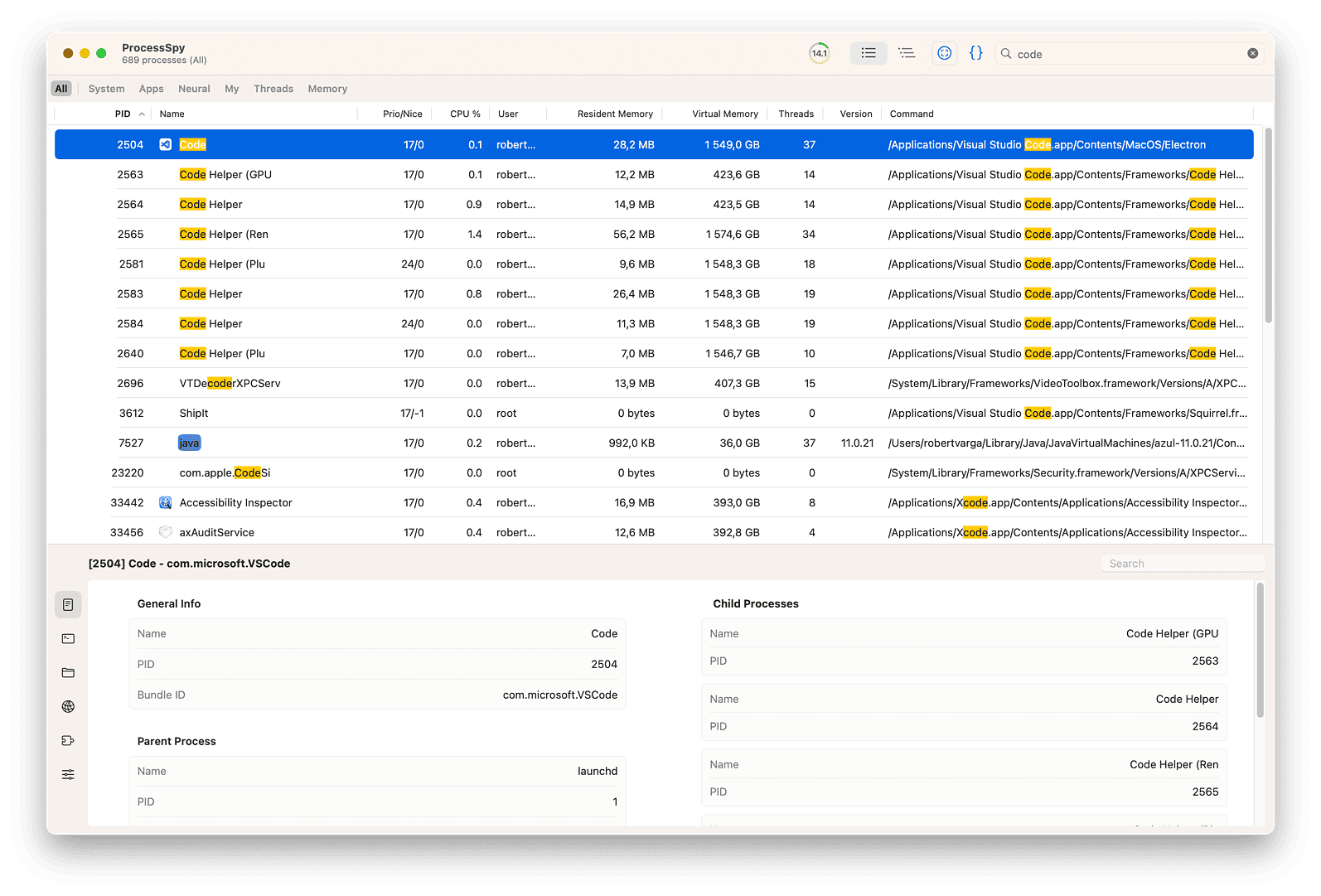
When troubleshooting system issues or thoroughly evaluating a piece of software, experienced and knowledgable Mac users often turn to activity monitor to get information on memory, CPU usage, power consumption and more. It's often helpful but at times it can be cryptic. The developer of Process Spy has an example. "I was juggling several Java apps, each using a different JDK version — and I couldn’t tell which process was which in Activity Monitor. All I saw was “java”. No version, no path, no details. So I built ProcessSpy — a developer-focused tool that shows full command-line info, version details, environment variables, and more."
ProcessSpy has quite a few free features and even more in the inexpensive ($6.99) paid version.
Features of ProcessSpy
- Advanced tree view - can show cumulative totals for CPU, Memory and Threads.
- Javascript filters - create complex filters with multiple conditions.
- Version information - shows the version information of the process right in the main table.
- Context menu actions - Show in Finder, copy path, search process online and more
- Advanced process info (paid) - view advanced information like entitlements, Info.plist, and bundle ID and more
- Environmental variables (paid) - view environment variables of the process.
ProcessSpy iis distributed as a signed app in a DMG or through Homebrew. It runs on Intel and Apple Silicon Macs using macOS 14 or higher. In the free version, there is a 10-second wait screen before the program loads. Buying a license gets rid of that and offers extra functionality as described above.
You can purchase a license for ProcessSpy on Gumroad.
To install with Homebrew
brew install --cask processspy
A Couple of Visitors
Hanging out on the deck, taking pictures of the visitors. These freeloaders are looking for the inevitable handouts I use to bribe them into posing for me.


Appalachian Trail Memories
On this date on our Appalachian Trail thruhike, our friend Smokey surprised us by carrying hotdogs and buns in his pack over several mountains to share at day’s end. He also carried a Gatorade bottle full of bourbon. And some weed. I opted for a hot dog, not the party supplies.


